Amstrad PcW8256
Amstrad PCW was British attempt to introduce office
machine for all people who were thinking that computers are too
complicated. And they made it. PCW was designed in early 1980s as purely
word processing machine, with printer, monitor and comfortable keyboard
with editing keys.
Typical CP/M machines used serial terminals, not all terminals had even
arrow keys and different models programmed them with different codes.
Text editing in CP/M was difficult, and using such machine needed
knowledge of it. PCW solved most of CP/M problems.
The computer is build around Z80 CPU and special logic array circuits.
It is built in monitor with 3" floppy disk drive. Additionally, it was
sold with printer and disks with operating system and LocoScript editor.
Instruction manual was written with simple language for people who
haven't used computer before. PCW 8256 (and later 8512) became a
success.
By simplifying construction it was about 25% of the IBM PC's cost,
giving most office programs and some additional capabilities. In Europe
it was sold as Joyce and it was advertised as word processor.
Amstrad PCW line was supported with new models until 1990s.
| Manufacturer | Amstrad | |
| Origin | UK | |
| Year of unit | 1986 | |
| Year of introduction | 1985 | |
| End of production | 1989? | |
| CPU | Z80 | |
| Speed | 3,4MHz | |
| RAM | 256K (optional upgrade to 512K) | |
| ROM | ?? | |
| Colors: | Monochrome | |
| Sound: | Beeper | |
| OS: | CP/M | |
| Display modes: | 720x256 graphics, 90x32 text | |
| Media: | 3" floppy disk drive, single-sided (180K/side) |
Power supply: Built-in in monitor/CPU unit |
| I/O: | Printer port Printer power supply Expansion bus |
|
| Possible upgrades: | Additional internal drive, 512K RAM. | |
| Software accessibility: | Very Easy (CP/M programs) | |
My unit is in a vey good condition, it has been upgraded with another 256K of RAM to fit 512K. It is one of the early models without DIP switches to specify RAM.
Amstrad PcW9512
In 1987 a refreshed version of PcW has been released.
A 9512 has some significant changes: It has a double-sided, 3" floppy
disk drive instead of single-sided one and its capacity has been
extended to 720kB. This model has 512kB of RAM and a white CRT for
better reading of text. The casing has been re-designed to be a bit
similar to Amstrad PC series.
9512 has new ports on the rear. Proprietary daisy-wheel printer can be
connected using proprietary serial link, but there is also a parallel
port allowing to connect parallel port printer.
PcW9512 was one of the last computers with 3" disk drive. Later and
"Plus" versions had a conventional, 720kB 3.5" disk drive.
| Manufacturer | Amstrad | |
| Origin | UK | |
| Year of unit | 1987 | |
| Year of introduction | 1987 | |
| End of production | 1989? | |
| CPU | Z80 | |
| Speed | 3,5MHz | |
| RAM | 512kB | |
| ROM | ?? | |
| Colors: | Monochrome, white built-in CRT display | |
| Sound: | Beeper | |
| OS: | CP/M | |
| Display modes: | 720x256 graphics, 90x32 text | |
| Media: | 3" floppy disk drive, double-sided (720K) |
Power supply: Built-in in monitor/CPU unit |
| I/O: | Printer port Printer power supply Expansion bus |
|
|
Peripherals in collection: - Original printer - Manual - Replacement printer ribbon cartridges. |
||
| Possible upgrades: | Additional internal drive, 512K RAM. | |
| Software accessibility: | Very Easy (CP/M programs) | |
While PcW8256 is in a good condition, 9512 is not so well. It has some problems with 3" drive, so disk cannot be booted. More, I don't have a boot disk for it and I'm not sure will boot disk for 8256 work. So currently the only thing I got is signal of damaged boot disk.
| Contents: | Starting | Make floppy disks | Pinouts | Links |
Starting:
The computer should start with a nice green screen. It
awaits a bootable floppy. Active side is with arrow pointing to the
left (8256).
During loading of CP/M from floppy, the screen becomes filled with black
horizontal bars.
Next, CP/M is launched and optionally autostart script executed. About
60kB is TPA, space for CP/M programs. Some space is used for system, and
the rest is allocated in a RAM drive M:.
To restart (Like Ctrl-Alt-Del) you can use Shift-Extra-Exit.
In 9512, inserting a bad floppy for boot is indicated by
3 beeps. Then floppy can be replaced and boot continues when Spacebar is
pressed.
Make Floppy disks
Well, here is a problem. They are 3" disks, so PC has problems reading them.
Here is a guide how to connect a 3" floppy drive to a PC. Then you can use 22DSK (but with pure DOS or Windows 9x - NOT ME, 2K or XP, don't even think about newer). Then the Author suggests 22DSK method, like in Robotron PC1715 but with other definition files.
In the Internet you may find TD0 files. They should be restored using Sydex's Teledisk.
For 9512, floppy disk drive is a two-sided one. All images of 9512 system disk found e.g. in Maslin's archive are in fact a single-sided disks for 8256.
Pinouts:
Keyboard:
1 - GND
2 - Clock
3 - Data
4 - +5V DC
Parallel port (9512 only!):
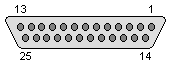
1 - STROBE
2 - DATA0
3 - DATA1
4 - DATA2
5 - DATA3
6 - DATA4
7 - DATA5
8 - DATA6
9 - DATA7
10 - ACK
11 - BUSY
12 - PE (out-of-paper input)
13 - SELECT (input, high -> online)
14 - AUTOFEED (computer gives low -> feed one line after printing)
15 - ERROR (low -> printer out of paper)
16 - INIT (low by computer to reset printer's electronics)
17 - SLCT IN (Computer gives high -> printer offline)
18 - Not connected
19..25 - GND
Taken from user's manual (available in fileland in English).
Links:
http://web.archive.org/web/20030411065342/http://pcwgallery.cjb.net/
-Models, short information
http://web.archive.org/web/20020805223135/http://www.3pro.de/mb/pcw8256.htm
- German page
http://www.luxsoft.demon.co.uk/lux/pcwtips.html - Tips and tricks
http://www.systemed.net/pcw/hardware.html - Hardware description
https://archive.org/details/Amstrad_PCW8256-8512_User_Guide_1985_AMSOFT
- Manual
http://www.z80.eu/cps8256.html
- Description
http://www.fvempel.nl/upgrade.html - Memory upgrade
http://www.fvempel.nl/index.html - DIY, disk transfer, 3.5-3" floppy
hacks and more.
http://fvempel.nl/service.pdf
- ...and service manual
http://www.seasip.demon.co.uk/Unix/Joyce/hardware.pdf - Technical
description, mainly from I/O ports perspective.
http://web.archive.org/web/20060924092309/http://www.king27.freeserve.co.uk/otherstuff/expansionport.htm -
Expansion port pinout.
http://web.archive.org/web/20160307203249/http://amstrad.cpc.free.fr/article.php?sid=21
- 8256/9512 tech manuals
http://web.archive.org/web/20150608133038/http://amstrad.cpc.free.fr/article.php?sid=23
- ...and user manuals






