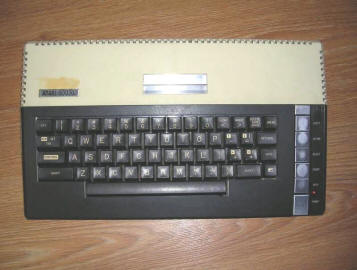Atari 800XL
These computers became popular in Poland as home
computers, along with Commodore 64. They had better sound and graphics
than ZX Spectrum for similar price and software library size. It's successor
of Atari 800 computer, with memory and chip upgrades. However not all
programs from Atari 600/800 was compatible with XL computers due to ROM
modifications.
Finally, in 1984 Atari released 800XLf, currently hard to get Atari 800
with Freddie memory management chip. This chip, an analogue to FC572
systems CAMMU, made memory usage faster. In its lat days, Atari tried to
resurrect 800XL by making them cheaper. The new Atari 800XLRC (Reduced
Cost) used mixed array chip called Keri, but it had never left prototype
stage.
| Manufacturer | Atari | |
| Origin | U.S.A | |
| Year of unit | 1983 | |
| Year of introduction | 1982 | |
| End of production | 1985 | |
| CPU | MOS 6502 | |
| Speed | 1.77MHz | |
| RAM | 64K | |
| ROM | 24kB (Basic) | |
| Colors: | 16x16=256 | |
| Sound: | 4-voice dedicated POKEY chip | |
| OS: | Atari BASIC | |
| Display modes: | Text: 20x12 - 40x24 Graphics: max 320x192 |
|
| Media: |
Tape recorder Add-on 5.25" floppy disk drive Cartridge slot |
|
|
Power supply: |
||
|
7-pin DIN Female: 1, 4, 6 - +5V 1.5A |
||
| I/O: | Serial (SIO) Parallel Bus Interface (PBI) Video (DIN) RF Modulator 2 Joystick ports |
|
| Possible upgrades: | Can be upgraded to 128K on motherboard. | |
| Accessories in collection: | ||
| Software accessibility: | Easy (TOSEC, dedicated sites) |
Atari 65/130XE/800XE
In its parameters, it's Atari 800XL, but in futuristic
Atari ST's case and without rear parallel bus. Most of 65XE units are
130XE models but with memory (and memory driver MMU C025953) stripped
down. These units usually have "Expansion" additional slot, which
extends cartridge bus giving possibilities of 800XL's parallel bus. 65XE
was the most popular "small Atari" in Poland because it was relatively
cheap and accessible easier than other computers. Memory of these can be
expanded to 128K, but MMU must be installed or... some hobbyists just
built their own MMU analogs using GALs, TTL logic chips or even EPROMs.
If you're curious, look at De Re Atari site in Links section.
Atari 800XE was the 64kB version for eastern Europe. As some 65XEs (see
below) it has 130XE mainboard with expansion connector, but has no MMU
and no 2 RAM chips. This Atari is quite rare and was sold for time
smaller than one year. It was one of the last models of 8-bit Ataris
sold at all. If you want to find 800XE, look in Poland, Czech Republic
or Slovakia, they're not much known even in Germany.
| Manufacturer | Atari | |
| Origin | U.S.A | |
| Year of unit | 1988 | |
| Year of introduction | 1985 | |
| End of production | 1992 | |
| CPU | MOS 6502 | |
| Speed | 1.77MHz | |
| RAM | 64K / 128K (Model 130XE) | |
| ROM | 24kB (Basic) | |
| Colors: | 16x16=256 (or 16x15) | |
| Sound: | 4-voice dedicated POKEY chip | |
| OS: | Atari BASIC | |
| Display modes: | Text: 20x12 - 40x24 Graphics: max 320x192 |
|
| Media: |
Tape recorder Add-on 5.25" floppy disk drive Cartridge slot |
|
|
Power supply: |
||
|
7-pin DIN Female: 1, 4, 6 - +5V 1.5A |
||
| I/O: | Serial (SIO) Parallel Bus Interface (PBI) Video (DIN) RF Modulator 2 Joystick ports |
|
| Possible upgrades: | Can be upgraded to 128K on some motherboards by adding 64kB of RAM and MMU chip or its substitute. | |
| Accessories in collection: | ||
| Software accessibility: | Easy (TOSEC, dedicated sites) |
In fact there were 4, not 3 versions of 8-bit Atari
computers in ST-style. They were:
- 65XE with 64kB RAM - it has no expansion port.
- 65XE with 130XE mainboard without MMU and half of RAM - it has expansion
port.
- 800XE - as above but with 800XE markings.
- 130XE - with MMU and 128kB of RAM.
Here is an exact comparison of these computers:
65XE mainboard:
| Contents: | Starting | Image file formats | Recording media | Video pinout | Links |
Starting:
It boots directly to Atari BASIC, where you can use tape
with CLOAD and CSAVE commands. After pressing a button on tape recorder
you should press return to start tape motor. If you have a disk drive
connected to it, you can use it as normal media or boot the software
from the disk.
But remember that many disk drives used many recording formats, which
means that for example disk recorded in Indus GT drive may not be
readable in Atari 1050 drive.
Image file formats:
Disks:
- ATR - standard disk image supported in many
emulators and SIO2PC transfer software.
- XFD - direct byte-by-byte dump, you can convert them to ATR with XFD2ATR
HERE
- DCM - It's an Atari file format containing compressed disk image. You
have to unpack it to ATR with DCM2ATR (look in files)
- SCP - Like DCM, it's Atari format used by SpartaDOS, so you need to
extract them using SCOPY.
- PRO - Copy-protected disk image used by APE program.
- ATX - General format for storing copy-protected disks.
You can convert between them using
Imagic
Tapes:
- CAS - General cassette format
- XEX - Atari executable file. It can be placed on floppy or cassette.
Recording media
After this quite boring introduction about file formats,
I'm going to explain complicated procedure of recording a cassette with
software for our Atari. The first thing we should check is Atari tape
recorder. Some companies modified them to make tape load faster and if
we have one, we won't get our tape running without special software (cartridge)
in Atari. So just look inside and check PCB if there aren't any
modifications. We need a file in CAS or XEX format. You can also try to
extract XEX from ATR, for example by using
XDIR, but
test (in emulator) these before recording - maybe it must read something
from floppy?
If you have XEX, you must convert it to CAS by
XEX2CAS.
Now, convert it to WAV usint CAS2WAV from the same source as XEX2CAS.
Now we can do two things:
- Record this file using an ordinary tape recorder and hope that Atari
recorder will play it.
- Load it directly to Atari using Atari recorder and car audio
cassette adapter (a dummy cassette with jack cable and head instead of
tape) and re-record it to a normal cassette. This won't work in all
cases, some cassettes have complex loaders.
Turbo cassette recorder?
If you know which turbo system is it, you can try to use
TURGEN program
to generate CAS or WAV (as well as play live) file suitable for the
system. Currently (2011) TURGEN supports Czech and Polish standards.
Getting disk images
You can simulate disk drive by using
SIO2PC cable
and software. SIO2PC is a standard cable in PC-Atari transfer, so you
can also use commercial (shareware) APE program. I think there are some
disk copiers, which may copy the disk from virtual (PC) one to real
floppy disk drive.
Video:
5-pin DIN female socket:

| 1 - Composite Luma 2 - Ground 3 - Audio output 4 -Composite video 5 - Composite chrominance* |
*In some late 800XLs not connected
Links:
http://atari.vjetnam.cz/ - Games archive
http://atariki.krap.pl - Polish
Atari Wiki
http://cas-archive.pigwa.net/
- CAS library
http://atari.pigwa.net/ - Another
Polish Atari site. I recommend their FTP at
ftp.pigwa.net, there's much
interesting stuff not only about Atari.
http://www.mushca.com/f/atari/
- More diskettes!
http://www.atariage.com/ -
General about Atari, good forums.
http://hardware.atari8.info/index.php - POLISH - Atari hardware mods
http://web.archive.org/web/20160408003219/http://dereatari.republika.pl/
- POLISH - Atari hardware page
http://mcurrent.name/powersupplies/atari8bitpower.txt - A nice
catalog of power supply units made by Atari.