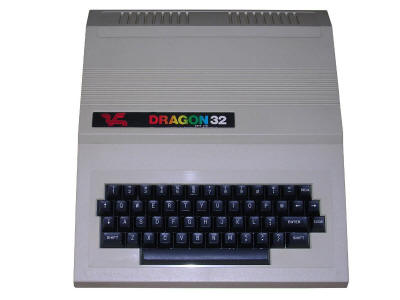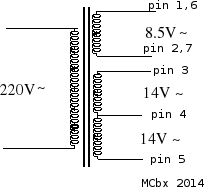Dragon 32
In early 1980s United Kingdom government decided to
support popularizing of computer technology and microcomputing. IT
teaching program has been introduced to schools and a
television series has been broadcasted. But which computers should
be used to teach IT?
Generally 2 computer manufacturers have been considered: Sinclair
Research and Acorn. Sinclair compurers were the cheapest, but their
usability (membrane keyboard) was their biggest problem. Finally Acorn
computers have been used in schools. After this contest few more
manufacturers started to make their computers in UK.
Mettoy, a toy manufacturer, decided to make computers in 1982 adding
another standard to Acorn (teaching) and Sinclair (hobbyists) world.
They made computers under Dragon Data brand to deal with financial
problems. Dragon 32 was a clone of Tandy TRS-80 Color Computer, but many
things have been reworked to avoid patent problems. Color Computer was a
big success in USA, mostly because it used Motorola 68C09 processor much
faster than Z80, but in UK Z80-powered machines were popular in
hobbyists' garages.
In 1984 Dragon Data Ltd. collapsed. This was a result of race with
Sinclair in home computers market (Sinclair announced computers with
more and more memory, disk drives and Sinclairs indeed had better
graphics) and price of the disk drive for Dragon, which was as high as
every disk drive these times except Sinclair's "discs" which were...
tape cartridges marketed like floppy disks.
| Manufacturer | Dragon Data Ltd. | |
| Origin | UK | |
| Year of unit | ca. 1983 | |
| Year of introduction | 1982 | |
| End of production | 1984 | |
| CPU | Motorola 68C09 | |
| Speed | 0,9MHz | |
| RAM | 32kB | |
| ROM | 16kB | |
| Colors: | 8 | |
| Sound: | It was :) | |
| OS: | Microsoft extended Basic | |
| Display modes: | 256x192x2, 128x192x4,
128x192x2, 128x96x4, 128x96x2; Text: 32x16, 16x16, 16x8. Generated by 6847 circuit. |
|
| Media: | Cartridge, tape, possible to connect disk drive | |
|
Power supply: |
||
|
PSU is only transformer, giving voltages AC. Regulation in Dragon is linear, so voltages may differ a bit.
1+6 - 8,5V AC 1
Exact transformer wiring: |
||
| I/O: | System bus (cartridge
connector) Printer port (parallel) RF out Composite monitor out Tape I/O 2 analog joysticks . |
|
| Possible upgrades: | Memory upgrade (highly invasive) | |
| Software accessibility: | Good (TOSEC, World of Dragon) |
My unit is in a very good condition. I had no power
supply unit, so I had to make one from two transformers: one is 2x16V at
500mA (giving in fact about 22V each) and another is 8V at 1.2A (giving
9,5V). Because Dragon has linear regulators inside, more voltage is
radiated as heat, but supply voltages don't have to be exact as in
original power supply.
Tested with game "Pedro" I had on original tape - works well :).
| Contents: | Pinouts | Starting, tapes | Links |
Pinouts:
Composite video, with quite brighter colors, can be found in mainboard as well as audio signal. The exact location of pins with A
Video:

1 - Audio out
2 - GND
3 - Composite video out
Tape:

1 - Remote start/stop.
2 - GND.
3 - Remote start/stop.
4 - Input to computer.
5 - Output from computer.
Starting, tapes:
After powering on BASIC should display on green background. Then you can load softwabe by typing:
LOAD "programname"
Machine-code programs can be loaded by:
CLOADM
To make tapes from CAS files, you should convert them to WAV using
Archiving and making tapes:
First, let's run emulator. Download XROAR 0.32 from
here:
http://www.6809.org.uk/xroar/
Now the Dragon32 IC17 ROM from here:
http://archive.worldofdragon.org/archive/index.php?dir=Roms/Dragon/
Extract and save it as IC17.ROM in XROAR directory.
Now run XROAR by running it this way:
xroar.exe -vo sdl -machine dragon32 -extbas IC17.ROM -nodos
-kbd-translate
Now you're ready to write CAS to WAV:
File->Load select CAS file
File->Cassette->Output Tape then type name with .WAV extension, it's
important.
File->Cassette->Rewint input tape (this is important)
File->Cassette->Rewrite
Now load the program as you load it, by CLOAD or CLOADM.
Wait until the program loads completely then exit emulator.
Left WAV file is a ready file for the computer.
More information:
http://archive.worldofdragon.org/index.php?title=Tape\Disk_Preservation
You can also try DCWIN from here:
http://archive.worldofdragon.org/archive/index.php?dir=Tools/&file=dcwin02net35.zip
But it won't write a nice pilot tone in some CAS programs.
Links
http://archive.worldofdragon.org/archive/index.php - Software
archive
http://web.archive.org/web/20000823035100/http://www.burgins.com/dragon.html
- One of the first Dragon-related pages, dating back to early 2000s,
some games still downloadable.
http://web.archive.org/web/19980522011954/http://mudhole.ehche.ac.uk/~dragon/
- some archived page winth info from 1998.
http://www.6809.org.uk/dragon/
- Emulator, debugger.
http://web.archive.org/web/20170215175710/http://www.onastick.clara.net/dragon.html - Documentation and
software
http://dragon32.info/info/pinouts.html
- Pinouts of Dragon's connectors.
http://www.dragondata.co.uk/
- Site worth mentioning because of gallery, with Dragon Data plant and
employees photos.
http://www.binarydinosaurs.co.uk/Museum/Dragon/dragon-history.php -
Very good article about Dragon Data history.
http://archive.worldofdragon.org/index.php?title=Main_Page - Many
articles.
http://archive.worldofdragon.org/index.php?title=Dragon_32_-_64K_Upgrade
- Upgrading memory in Dragon32.