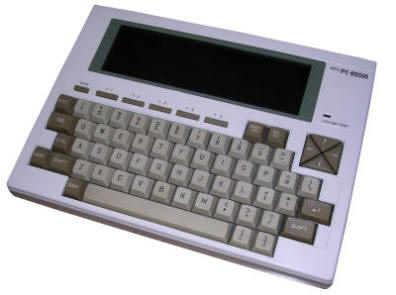Nec PC-8201A
The history of this computer is quite complex. It has
been initially made by Nec in Japan since 1983, but this is not the
beginning of the computer line. The primary design has been made by
Kyocera and has been sold as Kyotronic 85 in Japan. Next, Tandy bought
the license and in USA and Canada these computers became known as Tandy
TRS-80 Model 100, and this is the computer you should search for as it
was the most popular among this line. Now, using the same hardware base,
with different power/keyboard designs and software, a Nec PC-8201 has
been sold in Japan and export version 8201A has been sold too. There
were also Olivetti M10, with a different casing and PC-8300 from 1987,
made by Nec too, which contained more RAM and had a significant
differences in software and display (re-definable characters). Let's not
forget about TRS-80 Model 102 (a little different casing, fixes in
firmware) and 200 (notebook format). All these computers are not very
compatible with each other having different memory maps and
capabilities. The Model 100 had firmware supplied by Microsoft and is
known as the last machine which Bill Gates coded a firmware for.
The PC-8201A is based on Intel 80C85 microprocessor and, in its base
configuration, has 16kB of RAM upgradeable with sockets on the bottom to
64kB in two 32kB banks. It is also possible to add ROM chip. Although
disk drives and video adapters have been released for its expansion
slot, the biggest power of this computer was in its portability - a
whole machine has a size like A4 book and can work for a few hours at
least with 4 AA batteries. The 40x8 LCD is not backlit. When the
batteries exhaust, nothing is lost as internal rechargeable battery
keeps RAM powered.
There is no permanent storage in the computer like a printer or tape
recorder. It is however possible to connect both tape recorder to its
connector and printer using RS-232 ports. It is also possible to connect
a modem and the terminal program is already present in ROM, as well as
BASIC and text editor. It was also possible to connect a barcode reader
and load short programs using scanned codes.
The computer had some popularity among users who write much "out in the
field" as it was not power-hungry and not much demanding.
| Manufacturer | Nec | |
| Origin | Japan | |
| Year of unit | 1984 | |
| Year of introduction | 1983 | |
| End of production | 1988? | |
| CPU | Intel 80C85 | |
| Speed | 2.45MHz | |
| RAM | 16kB, expandable to 64kB | |
| ROM | 32kB, expandable | |
| Colors: | Monochrome | |
| Sound: | Mono piezo beeper. | |
| OS: | BASIC, built-in software | |
| Display modes: | Built-in LCD, 8x40
characters Monochrome |
|
| Media: | Tapes, RAM drive, serial-attached peripherals including floppy drive unit. |
Power supply:
1 - +8.5V, 100mA Officially: 8.5V, 600mW. This is about 70mA.
When the power unit is not plugged in, it is paralleled by
batteries, which are 4 AAs in series (4x1.5=6V). |
| I/O: | Built-in keyboard Serial port Parallel printer port Serial Port 1 (multiplexed) Serial port 2 (multiplexed) Barcode reader input Tape I/O System bus |
|
| Possible upgrades: | ROM, RAM, system bus, batteries | |
| Software accessibility: | TOSEC, dedicated sites |
My unit was damaged as it was crushed hard enough to break the keyboard PCB. It was possible to restore it by bridging broken tracks with wires. I don't know the origin of my unit except someone was putting it in a local ad.
| Contents: | Usage, updates | Loading files, PC transfer | Pinouts | Links |
Starting, usage:
The computer will not operate if the bottom switch
turning the backup battery on is not in "ON" position. Then it can be
turned on and contrast can be set in LCD, both these things are done
using right-side switch and dial.
The computer should clear its screen and show a MENU file manager.
On-ROM programs are shown as well as user's files. Manipulation is done
by cursors, Return and Fx keys. After 10 minutes of inactivity, it turns
off by itself. To turn it on, switch it off and then back on with
right-side switch.
There is a "Protect" switch which prevents upper RAM bank (available in
upgrades) from being written to. This way documents stored there will
not be written over.
Cold and Warm start.
Generally, warm start is a starting routine in which memory is not
cleared. This usually happens when the computer, after some short break,
is turned back on. Power switch goes to ON and work can be resumed.
To force a cold start, which erases all data and even time, start the
computer, press Shift+Ctrl and reset it with rear reset button. This
will clear the primary RAM bank.
Next is from manual as I don't have other banks of RAM filled: To
initialize other banks of RAM, press F5 while SHIFT is pressed (screen
clears), then CTRL immidiately. For 3-bank expansions, repeat it second
time. Now go to BASIC and set date and time if you need it.
Software and its problems:
MENU is the main screen, the "file manager" of the computer, the thing
seen first when it boots up.
BASIC is... BASIC interpreter.
TEXT is a built-in text editor. To run it, point it with arrow keys and
press Return. Then type a file name - do not type extension, it will
default to .DO as Document. TEXT allows to edit ASCII text and nothing
more, so many optional ROMs and software sets had a formattig utility
which made the text print visually better.
TELCOM is a terminal software which allows to connect using serial port
to another system. The most important command is STAT which sets the
port parameters. For it, refer to PC transfer part.
Now the dates. Set by BASIC command
DATE$="YY/MM/DD" and TIME$="HH:MM:SS".
PC 8201 uses two digits for date, and this is not Y2K-compliant. DATE$
function takes only 2-digits and BASIC programs may understand it
differently if it sees e.g. 20 for year 2020. Second thing is that the
4-digit date in the menu has "19" hardcoded. This is still this 2-digit
date in the system, this "19" is only for looks. Another useful
information from FAQ is that Nec will not calculate leap years at all.
Blind test
If you suspect the macine is OK, but LCD is not, you can blindly beep
it. After powering on press Return (it will jump to BASIC), type BEEP
and press Return. It should beep.
About memory upgrading:
The computer uses an unusual type of memory chips, being a hybrid of a
few SRAM chips surface-mounted on a common board of the side of wide DIP
socket. These chips are hard to obtain now, although different upgrades
have been made. These chips have separate Chip Select lines, so they
cannot be directly tied to address lines - as two chips will never be
active at the same time and two bits will be. The biggest problem was
with using a modern, larger SRAM chip and using proper decoding, this
was done, dependent on implementation, using additional chips or even a
few transistors.
There is one free ROM socket, and it can be used. The most interesting
ROMs contained DOSes for serial port-based disk drives, spell checkers
(Sardine editor), or even text processing suites (Ultimate ROM II). ROM
is upgradeable with 27C256 or pin-compatible chip. There are some
interesting ROMs in Web8201 site (see Links). If you download them some
are in HEX format - Willem 0.97ja software will convert HEX to binary,
but some versions of Unix HEX2BIN may not, returning empty file.
An important thing is that programs from ROMs may not just pop in file
listing, but need to be initialized with POKEing proper configuration
and EXECuting then. For example, Ultimate ROM II needs to be initialized
by POKE 63911,1 [Return] and EXEC 62394 [Return], then it will pop.
Loading files:
This is extract from the manual. At first, Extensions:
- .DO - Text docments - They are pure text, so even if they have BASIC
code inside, they are not understood by BASIC. You have to read them
into BASIC. Then they become usable as BASIC's keywords become read in
(tokenized).
- .BA - BASIC programs. Their BASIC keywords are substituted by commands
(tokens) for smaller memory footprint. Only .BA files can be run in
BASIC.
- .CO are machine code programs.
- .<> - A directory in a floppy in serial port floppy drive. Rarely
seen.
Sometimes in the Internet .NEC could be BASIC text files, right to be
loaded into the computer. It is recommended to use "XMODEM" to transfer
.CO files.
Loading in a computer, moving in MENU:
LOADing programs into files: Press F1, then computer asks for a file
FROM which the program will be loaded (file name on tape) and it will
load from cassette by default (you can as well type CAS:FILE). You can
load from serial port by using COM:8I71XN (explanation of COM
configuration is below). Be careful as in Nec files are case-sensitive
while in Tandy 100 are not.
During cassette load, it may ask "Ready?" and it will start loading when
you press Y (and preferably tape is running but program playback is not
started). If it asks "Sure?" it means that it asks you to overwrite
existing file.
During cassette search it may display "Skip ..." and "Found ...".
Shift+STOP aborts.
SAVE goes the same way but it also asks "Binary or ASCII?" for BASIC
files, defaulting to Binary on Return.
Machine code programs cannot be saved using RS232, only .DO (text) and
.BA (BASIC) can.
Ah, and LIST command in the main screen lists TO THE SERIAL PRINTER.
Shift+F1 (SETIPL) is an interesting function - it sets a .DO file as
some kind of "Autoexec" which will be started at the power on of Nec. So
passing TEXT [Return] REPORT.DO would open REPORT.DO in TEXT editor.
BASIC can also be used this way. Shift+F2 removes the "autoexec bit"
from file.
Shift+F4 removes a file. Asks before.
Shift+F5 switches RAM banks if other are installed.
Loading from tape in BASIC:
Tape operation: CLOAD/CSAVE:
CLOAD "PROGRAM"
Without name, loads first file met on tape.
CSAVE "PROGRAM"
...for saving on a tape.
Transferring files to/from newer PC - RS232:
To transfer text files, you need a nullmodem cable with 25-pin plug,
serial port and terminal software. Does not matter if you use Bray,
Multicom (available in Linux) or Win95's HyperTerminal. Generally
connect the computer with a nullmodem cable, set the terminal to port.
The computer has TELCOM program to manage serial communication. An
example for setting baudrate is: Tap STAT-labeled function key, type
58N1XS, tap Return. 5 - 1200baud. 8 - 8bit. N - No Parity. 1 - One stop
bit. X - Enable Xon/Xoff.
Exactly the speed codes are (from manual): 1 - 75, 2 - 110, 3 -
300, 4 - 600 5 - 1200, 6 - 2400, 8 - 9600, 9 - 19200, but be careful
with higher as CPU may not process it efficiently, and LCD likes maximum
600-1200.
Parity are E/O/N/I (Even/Odd/None/Ignore),
Data bits: 5, 6, 7 or 8, Stop bits: 1 or 2, XON/XOFF X (Active) or N
(Not active), Hardware handshaking is S (active), N (Not active).
To enter terminal mode, use TERM command.
Now, to enter upload mode to push files into modern PC, upload with F4.
Download with F5.
Before loading or saving BASIC programs on serial port, you have to
convert between BASIC code and text, as Nec does not save BASIC as text
in its RAM.
1. To convert from BASIC to text to be sent to PC, save the BASIC
program by SAVE "FILE.DO",A command, saves to ASCII file called FILE.DO.
This file then may be safely sent.
2. To load BASIC code from text file, receive it to .DO file and load it
to basic by LOAD "FILE.DO", and then convert by saving: SAVE "FILE.BA"
to save it as BASIC code.
Pinouts:
Serial ports:
The colmputer has three serial ports, but in fact it's one but
software-switched to 3 ports.
| SIO1 is an 8-pin modular connector, like
RJ45 network cable. Here is the pinout from - when looking at
the rear of computer it's RIGHT TO LEFT: 1 - GND 2 - TxD 3 - RxD 4 - RtS 5 - CtS 6 - Vcc (+5V) 7 - NC 8 - NC |
 |
SIO 2 is 6-pin, also RIGHT TO LEFT when looking at the rear:
1 - GND
2 - TxD
3 - RxD
4 - RtS
5 - CtS
6 - Vcc (+5V)
| RS232 is a standard 25-pin DB connector
(1/14 is on the right): 1 - GND 2 - TxD 3 - RxD 4 - RtS 5 - CtS 6 - DSR 7 - GND 8 - DCD 20 - DTR 22 - RD (Ring detect) (according to Kyocera FAQ there is Transmit Clock on pin 24, but I don't see in in the schematics). |
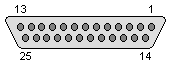 |
| Tape connector: 8-pin DIN: 1 - TTL level output (??diagnostic??) 2 - GND 3 - GND 4 - Output from computer to recorder 5 - Input from recorder to computer 6 - Remote 1 7 - Remote 2 (These are relay) 8 - +5V |
|
| BCR - Barcode reader pinout (Male 9-pin DB, 1/6
on the left): 2 - Receive 1, 3, 4, 6, 8 - NC 5, 7 - GND 9 - +5V |
 |
| Printer: 26-pin ribbon connector: 1 - STROBE 3 - D0 5 - D1 7 - D2 9 - D3 11 - D4 13 - D5 15 - D6 17 - D7 21 - BUSY 25 - SELECT (NC according to some sources) 19, 23, 26 - NC 2,4,6,8,10,12,14,16,18,20,22,24 - GND |
---- --
-- ---- | 25 23 20 .... 5 3 1 | | 26 24 22 .... 6 4 2 | -----------....-------- |
Links
![]() General:
General:
https://www.zot.org/~hamish/hacks/pc8201/ - Hacks
https://www.web8201.net/ - Web
8201 - A website dedicated to 8201 with interesting information, FAQs,
documentation and downloads.
https://www.web8201.net/default.asp?content=tech.asp - Tech
information.
https://www.web8201.net/NiCadMod.asp - Modify battery pack for NiCad
batteries
https://scout.homeunix.org/wib/public/web/nec8201/index.htm - Lots
of hacks! A heavily modified unit.
http://www.club100.org/memfiles/index.php?&direction=0&order=&directory=Steve%20Adolph/mods_to_upgrade_ram
- Quite awful method to add RAM.
http://www.hembrow.eu/personal/necpc8201a.html - Remember to replace
your rechargeable cells too!
http://kenpettit.com/projects.html - Emulator.
http://www.decadecounter.com/vta/articleview.php?item=107 - In
collection, an interesting modified unit
https://www.leadedsolder.com/2019/04/17/pc-8300-pickup.html -
Someone picked the PC 8300 up and fixed it
https://archive.org/details/ExploringTheNecPc8201a - "Exploring the
Nec PC-8201a" - a book about the computer.
https://archive.org/details/NEC_PC_8201_TOSEC_2012_04_23 - And a
small TOSEC archive
![]() Model
100:
Model
100:
http://www.ordersomewherechaos.com/rosso/fetish/m102/web100/ - An
interesting hadware site of Model 100
http://www.club100.org/ - The
"Model 100 users group"
http://www.club100.org/library/libtwe.html - Their library is a good
starting point for beginners
https://github.com/TangentDelta/SD2TPDD - Build yourself a floppy
emulator using SD card and Arduino.
http://web.archive.org/web/20010720014041/www.geocities.com/Athens/Parthenon/6310/d1g.html
- Floppy Disc Controller protocol. If you want to make an emulator.
http://web.archive.org/web/20010718133826/http://www.geocities.com/athens/parthenon/6310/d.html
- An interesting Model 100 and 200 site with technical resources.
![]() RAM
upgrades from all over collections:
RAM
upgrades from all over collections:
http://www.classiccmp.org/dunfield/kyocera/index.htm - In
collection, interesting RAM update is shown.
https://digilander.libero.it/rar2k/TRS80/Memory24k.html - Another,
more invasive try with RAM upgrade.
https://oshpark.com/shared_projects/8ZE4c4ue - A bit better RAM
upgrade, not tested