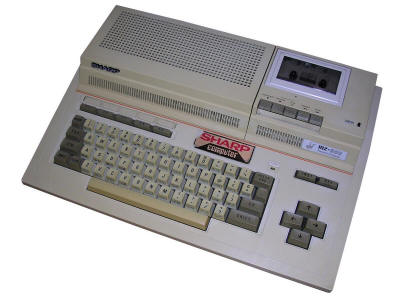Sharp MZ-800 (811 and 821)
Sharp microcomputers were popularn in Japan. However,
some models were sold in Germany and UK. These Z80-based computers
evolved from DIY kits, and were a high-configurable sets, allowing the
user to add tape recorder, printer, small disk drive or (in some models)
even a display into the unit's case. This allowed to build many types
tailored to customers needs. Unfortunately, the firmware evolved slowly
and MZ-800 line had still a small software allowing only to manipulate
memory (monitor) and load programs from cassette or disk. This was good
in DIY kits, where computer maniacs usually made their own operating
systems and ported language interpreters for it, this idea was a big
flaw in home or office applications. As loading BASIC from tape takes ~4
minutes, using it with tape only isn't convenient.
Version 821 has a tape recorder built-in. There was also version 831,
which had disk drive and printer or plotter.
| Manufacturer | Sharp | |
| Origin | Japan | |
| Year of unit | 1986 | |
| Year of introduction | 1984 | |
| End of production | 1988? | |
| CPU | Z80A | |
| Speed | 3.5MHz | |
| RAM | 64K | |
| ROM | 16kB | |
| Colors: | 4 | |
| Sound: | 3-channel | |
| OS: | Monitor in ROM Loadable from tape or disk. |
|
| Display modes: | Text: 40/80x25 Graphics: 320x200. |
|
| Media: | One bay for tape recorder (model 821) or disk drive (831). | |
| I/O: | 2 * Joystick System bus Tape RGB Centronics |
|
| Possible upgrades: | VRAM upgradable with 2 14k*4 chips. | |
|
Power supply:
Built-in small switching Power Supply, giving 5V. Current is not much known, but from visual inspection I think it's about 0,75-1 A. Goes to 2-pin connector, ground closer to the edge.
|
||
| Software accessibility: | Average (Little from TOSEC, a few sites) |
MZ-800s were sold in following configurations:
- MZ-811 - no tape drive, no floppy, my unit.
- MZ-821 - With tape drive
- MZ-831 - With tape drive and printer/plotter.
My unit has been tracked to Germany, bought for unknown company (inventory number is present, but unreadable), filnally sold to Czech Republic with electronic scrap. I got it from Czech seller.
In 2014 I got another unit, MS-821, with earlier, Rev. B ROM and tape recorder built-in. When it came to me, it was full of advertisement stickers, usually from food products or supermarkets. I removed all stickers except strange "SHARP COMPUTER" sticker, although it doesn't look original it could come from e.g. some software or accessory.
| Contents: | Starting | DIP switches and fixes | Recording media | Pinouts | Links |
Starting:
It has a VERY limited system in ROM. It's something we
call BIOS today (I/O routines) and a simple monitor program. The most
frequently used command in Monitor is a L command, which, after entering
it (just letter L like Load) and pressing Return, will load
software from tape. Basic interpreters are supplied on tape.
With other models, it's possible to load OS from disk, so it can even
boot a CP/M like P-CPM OS, but I don't know much about it.
As you have a program on tape, there are 2 types of
programs:
- Machine code programs, which run just by Loading them from
Monitor
- Programming language programs, they need BASIC (sometimes to be
Loaded first, next the programs are LOADed like in every BASIC.
Moreover, some rare programs require special BASIC versions.
Some ROMs have a menu, which allows you to directly fetch data from tape or boot to Monitor.
DIP switches:
(showing default position)
There are 4 DIP switches on the back (known also as
System switches). Their configuration is as follows:
SW1 - ON:MZ-700 compatibility mode; OFF - MZ-800 mode.
SW2,SW3 - both ON if MZ printer is used. Both OFF if Centronics printer
is used.
SW4 - External cassette recorder signal polarity - Default ON, flip if
you have problems with loading from external tape player.
Fixing typical problems:
My unit had problems with tape recorder, motor started only when key was pressed not too deep and released early. Problem is now fixed, cleaning contacts located under PCB helps. Do not remove PCB, but just stick something in the left side of tape recorder (after removing it from casing) and clean contacts which short when PLAY/REV/FF buttons are pressed.
MZ-800 line has problems with keyboard contacts too. To clean keyboard, just place it keys facing down (do not remove keys, you also don't need to totally remove keyboard from computer), then remove a lot of small screws. PCB should come off. Clean PCB with alcohol, keys contacts should also be cleaned, but too much friction may damage them. After cleaning replace PCB and screws.
Modulator is prone to dry solders. If there's no composite but RF is, or no composite/RF but RGB is generated properly, modulator's PCB should be inspected.
Recording media
Formats are as follows:
MZF - Tape image file, which can be played back to WAV.
MZT - TAP-like format.
AS - Rare assembly language format.
QD - QuickDisk image format.
The main thing is to convert the MZF to WAV, now it can
be recorded to tape. Instrad of player, a PC sound card may be connected
to tape i/o.
If you have MZT, you can convert it to MZF, use tools supplied with
emulator from
here.
Because the first disk drive were installed in tape recorder's bay, they
used a slow serial connection. Not much popular, so many programs are in
MZF format.
I successfully loaded BASIC interpreter using WAV from my fileland and my laptop PC. I connected laptop's earphone out connector to READ tape connector of MZ (SW4 ON) with stereo 3.5mm Jack connector. Next, I increased a volume level to about 50% and moved the balance slider to the left (because in some MZ right of cable may be shorted to ground). After selecting Tape I started playing WAV using Foobar2000 player with volume set to about 90%.
If a program uses file i/o with tape, it may not work with external tape recorder. It will just write bad file.
The reverse way - MZ to PC tapes, are described here.
What to do with floppies is described Here.
Pinouts:
RGB Video:
|
|
| 1 - Intensity 2 - GND 3 - not connected 4 - H-Sync 5 - V-Sync 6 - Red 7 - Green 8 - Blue |
Joystick:
|
|
| 1 - Forward 2 - Back 3 - Left 4 - Right 5 - +5V 6 - Trigger 1 7 - Trigger 2 8 - Common 9 - GND |
Printer:
|
COMPONETS |
SOLDER |
| 1 - RDP 3 - RD1 5 - RD2 7 - RD3 9 - RD4 11 - RD5 13 - RD6 15 - RD7 17 - RD8 19 - IRT 21 - /RDA 23 - /STA 25 - GND |
2, 4, 6, 8, 10...26 - GND |
Links:
http://web.archive.org/web/20170831235717/http://www.sharpmz.org/index.html - Everything you need to know
about MZ. Many downloads. Recently site turned to a blog so archiver
easy-accessible version is linked.
http://web.archive.org/web/20001002034430/http://sharpmz.computingmuseum.com/index2.htm
- Monitor commands explained.
http://www.scav.cz/sharp_mz-800/sharp_mz-800.htm - See their
Downloads section!
http://sharp.wz.cz/cze/ - More
downloads! There are more downloads on these sites than in TOSEC!
http://sharpgames.atspace.com/
- Site of MZ ex-developer, information about his never finished games.
http://mz-800.xf.cz/ - Lots of
intormation, unfortunately in Czech.
http://sharpusersclub.org/ -
General information about Sharp computers, news and magazine archives.
http://www.scav.cz/upload/ -
Manuals and systems in DSK format.
http://www.vintagecomputer.net/fjkraan/comp/mz700800/doc/ - More
manuals!