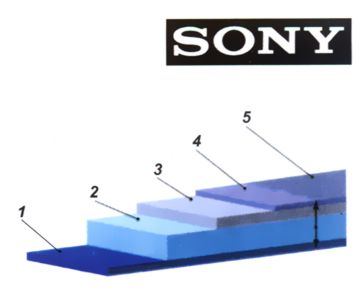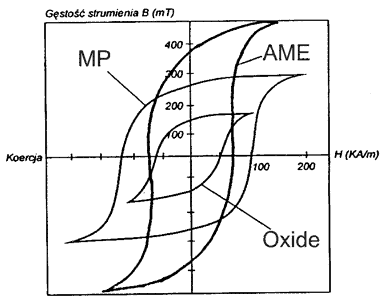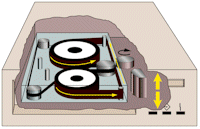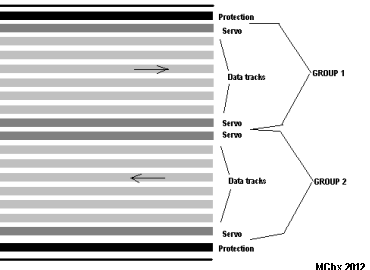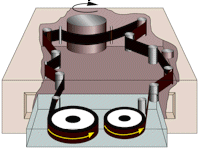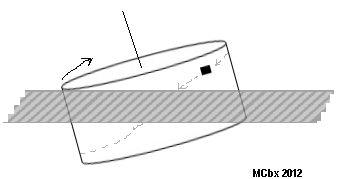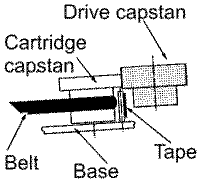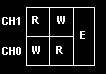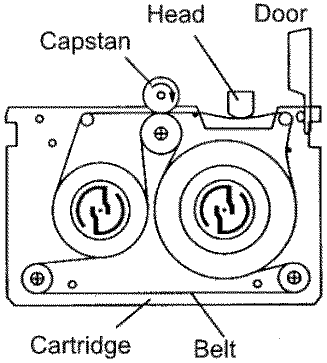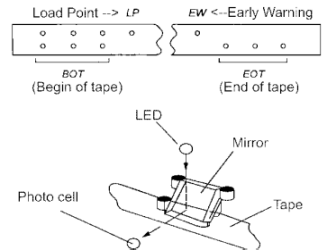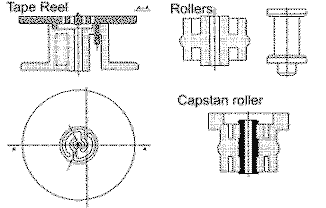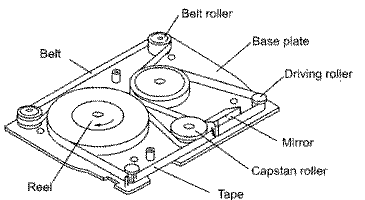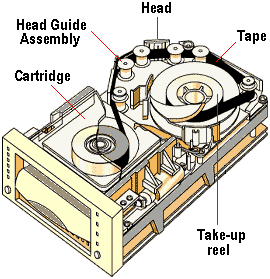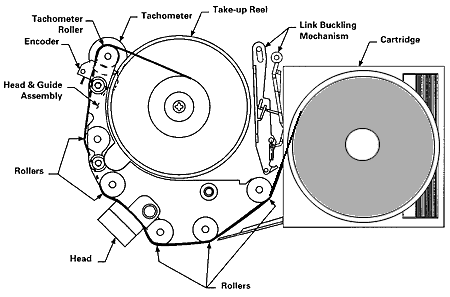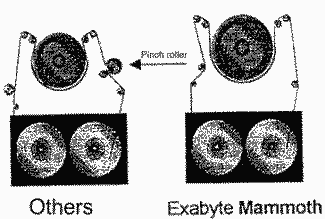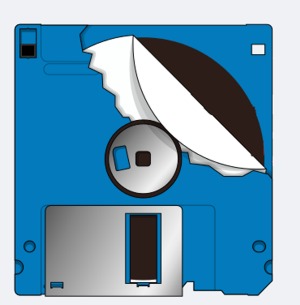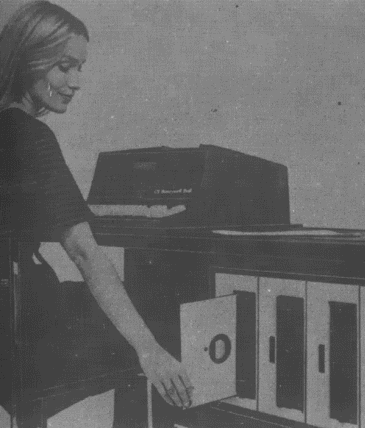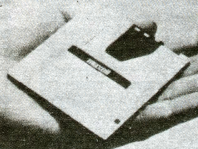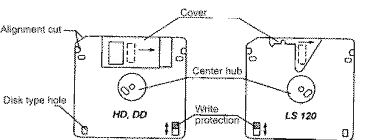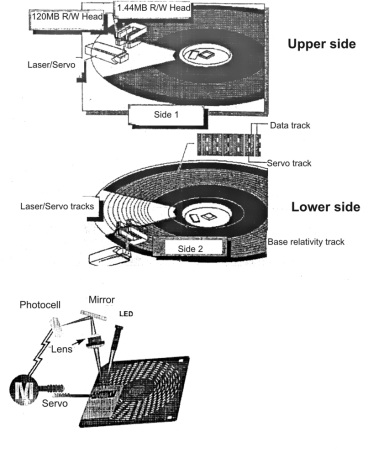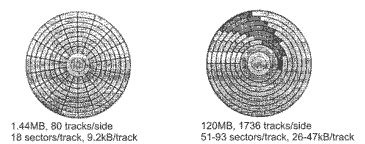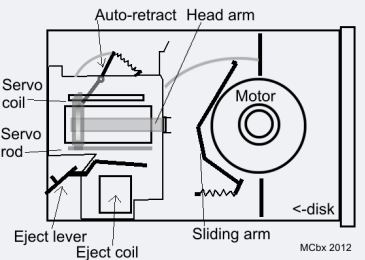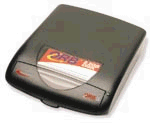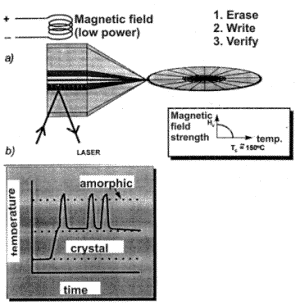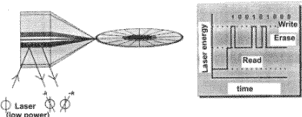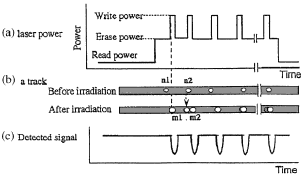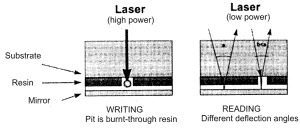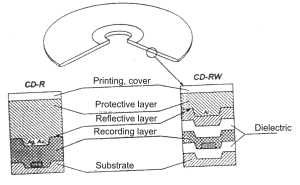Mass storage: basic information
Everything you wanted to know but you were afraid to ask... Warning, this page contains some large pictures, it's over 500kB...
All images with green borders are thumbnails, click them to get bigger and better version.
MCbx, 2012
PART A: Tapes and streamers
1. Tape types
2. Metal? Oxide? AME?
3. Linear? Helical?
4. QIC?
5. Travan?
6. DAT/DDS?
7. DLT? LTO Ultrium?
8. Exabyte?
PART B: Magnetic
0. Floppy?
1. LS-120/LS-240/SuperDisk? And what's this all "Floptical" stuff?
2. ZIP? Click of death? Killer disk?
3. JAZ?
4. SyQuest, Castlewood ORB, EZ-135?
PART C: Magneto-optic
0. How it works?
1. 130mm and 3.5" magnetooptical media
2. Minidiscs?
PART D: Optical
1. CD-ROM and CD-RW
2. Colored Books?
3. DVD-RAM?
4. DVD?
PART E: Others
1. Sources, further reading
PART A: Magnetic tapes
A.1 - Magnetic tape types
There are many types of magnetic tapes for streamers. Tapes are enclosed
in cartridges, and there are many types of cartridges. Some cartridges
are different, but they use the same tape type. The tape itself is
usually divided into categories according to their width, but it's not
an only division - we can divide it by writing method (linear and
helical, read further about it), by density in tracks, by density in
FTPI and many other parameters.
Ah, FTPI means Flux Transitions Per Inch, it's more physical than
computer density unit describing how many magnetic domain changes or
inversions (if full inversions are counted, the unit is FRPI - Flux
Reversals per Inch) can be stored in an inch of tape.
The usual division by width is as follows (some examples included):
-
19mm (3/4 inch) - Old DECtape standard, LINCTape, QoMMT
-
12.7mm (1/2 inch) - DLT, StorageTek T9 series, Ultrium, IBM 3480
-
8mm - Travan, ADR, Exabyte (Helical)
-
6.35mm (1/4 Inch) - QIC/SLR, Ditto, QIC mutations
-
3.81mm (1/8 Inch) - Audio tapes, Teac CT-600, DDS/DAT (Helical)
-
1.9mm - ZX Spectrum Microdrive
About division by density - After one company increased capacity of their QIC cartridges from 3MB to 2GB, it's not that easy :). They did it by increasing length in cartridge (100 to 310m), increasing track density from 4 to 42 and increasing physical density from 1600 to 50800FTPI.
There are tape streamers, which, like floppy disk drives, can support one tape at time inserted by user. But there's another tape archiving solution called tape libraries. These are quite big devices which contain 1 or few streamers, special mechanism and a number of tapes (usually 5-25). After the device is instructed to do, tape in streamer is replaced by mechanism. These "tape changers" are expensive and usually used in server rooms.
| There were some methods of non-standard
tape archiving. 8-bit microcomputers used audio tapes to store
programs. There was a device for Amiga, which allowed to use VHS
tape recorder as streamer. For PC, the same device was invented
and sold in early 1990s in Russia as Arwid. Arwid was able to put
about 2GB of data in E180. The tape itself is usually composed
of few layers. For example, AME tape (read further about it)
is composed of the following layers: |
|
| Now we're talking about the tape itself and its
magnetic properties. Simplifying, there are two parameters of
tape magnetization: 1. How "dense"? - how dense we can magnetise a bit without interferences from neighbour bits? This is defined by FTPI/FRPI 2. How "deep"? - if we magnetise the point, how strong will this magnetisation be? Second question is important, as it affects head design, power consumption and media stability. Look at the diagram on the left. It's a magnetic hysteresis of few tapes. The horizontal axis is the coercivity, making it simpler: magnetic field intensity required to make tape remember its state (vertical axis). Here, 3 types are shown: |
|
So, MP tape's magnetic particles are about 5 times
smaller than oxide tape's particles (in fact, early MP particles had
0.35um, todays are 0.09um and smaller), making it "denser" and giving
magnetic density bigger - medium is more stable. On the other hand, more
energy is needed to "flip the bit" there.
Here hysteresis comes. On the horizontal axis, there's magnetic field
which we put with head. On vertical - magnetization. If the disk is
currently not recorded, the introduced field is zero and domain can stay
magnetized (in critical points where hysteresis crosses Y axis) or
demagnetized (not shown here - very near 0,0 point). If we put a
magnetic field strong enough, media will saturate, as in these sharp
peak points in the hysteresis. But if we remove the field, only part of
this magnetisation remains (sometimes called remanence) - to the point
where hysteresis crosses Y axis. If you want to know more, see
this article.
So,
AME tapes need less magnetic field to better remember its state, as
hysteresis is shorter but higher in its remanence points. Why? AME tapes
are composed of Cobaltum evaporated into tape under vacuum. Particles
here are small, but there's something more important: evaporation makes
them sit on the tape in a regular "row" perpendicular to tape surface,
nearly epitaxially.
| In early streamers data was
recorded in a linear way, it means that there were linear tracks,
as in audio tape. There were more tracks of course. Usually,
tracks on the edges of tape were not used for data, as they were
risky. See the picture - it's an early design of LTO standard
tape, today there are 4 or more, not 2 groups. Two tracks on the
edges are not used to avoid data corruption on these. On both
sides of each group, there are 2 factory-recorded servo tracks,
keeping the head in place as the tape wanders vertically while
moving. After the tape is wound recording Group 0, the head is
going down to group 1 and it's recorder while tape runs
backwards (see the arrows indicating group recording direction).
But how to pack even more data to it? We can use helical writing method. It was used in VHS recorders years before streamers. It was not adopted in computer world, as it required more moving parts and durable tape, which can stand friction, twisting, bending or pulling.
Helical scan uses rotating head drum. The drum is skewed by a
small degree (5 degrees in Exabyte units). The tape touches the
drum, and rotating head is reading/writing data in diagonal
lines. See the lowest image, drum skew is a bit exaggerated, but
you should understand what's going there. The dark line is tape,
lightgray lines are tracks read by head (black block on the drum).
Because the drum friction is quite big, early DDS/DAT tapes were certified for 20-30 passes, not more. They were cheaper, but with this stability they weren't good for, for example, everyday server room backup. |
|
Now about tracks: First, There were 4-track (20MB) and
9-track (60MB - known as DC-600) tapes. 4-track tapes may be read on a
9-track streamer, but 4-track tapes written in 9-track unit won't be
easily readable back in 4-track streamer.
As the tapes were better, tracks density increased: 125MB QIC-120 has 15 tracks,
while 150MB QIC-150 has 18. QIC-80 tape usually has 28 to 36
tracks.
Last Travan tapes have 36 (TR-1) to 108 (TR-5) tracks. In detail: TR4 -
72, TR-2 and TR3 - 50.
How much can I put on QIC tape?
Remember that tape length may be different, so these values aren't only
proper ones. Many types have different dimensions too, so they're not
compatible!.
| QIC-11 - 20MB QIC-40 - 40MB QIC-24 - 60MB on 600FT, 45MB on 450ft QIC-80 - 80MB (some larger models exist, up to 500MB!) QIC-120 - 125MB QIC-150 - 150MB QIC-3010 - 340MB QIC-524 - 520MB QIC-3020 - 670MB QIC-3080 - 1200 - 1500MB QIC-3095 - 4000MB |
Tandberg uses SLR tapes, some of them have factory-recorded
servo tracks, which have bigger capacity SLR-1 - 250MB |
More about QIC standards can be found on its page: http://www.qic.org/html/qicstan.html or http://www.qic.org/html/qicmatr.html
| Travan cartridges are mechanically QIC, with its aluminium
plate, capstan friction wheels and access doors, but they
contain 8mm tape. It makes Travans not compatible with typical
QIC streamers, but allows to increase track number and put more
data linear way. However, there are some streamers which can use
both QIC and Travan tapes. First Travan cartridge appeared
in 1995, it was called TR-1 and could keep 400MB of data on
750ft 36-track tape. TR-2 was never marketed widely, it was 50-track tape containing 800MB. Later in 1995, Travan TR-3 appeared, which could store 1.6GB on 50-track tape. In 1997, another Travan standard came out. TR-4 could store 4GB of data on 740ft 72-track tape. There was a variation for HP Colorado streamer with 460ft tape, which stored 2.5GB of data. TR-5, released in 1998, could store 10GB of data on 108-track, 740ft Metal Particle tape. Next standard, TR-7, introduced in 2002, could put 20GB of data, but was not compatible with others. The writing pass of Travan does not contain verify step, which has to be done separately. There are many streamers which support Travan tapes. IOMega Ditto 800 can read, write and format Travan TR-1. Ditto 3200 and Ditto 2GB can read/write TR-3, but TR-1 and TR-2 can be only read by these streamers. Exabyte Eagle TR-3 can use both QIC or QIC-EX (special 8mm QIC cartridge) as well as TR-2 or TR-3 cartridges. You can see a flyer from 2002 from Imation, which contains some info about Travan. Notice, that they're giving capacities assuming 2:1 compression, and I'm giving the actual capacities. |
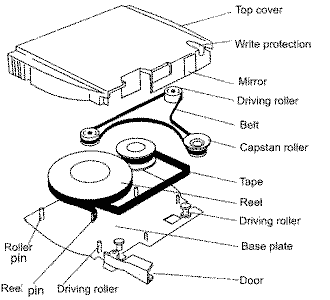 |
| DDS (Digital Data Storage) is a technology
which allows to store computer data on DAT (Digital Audio Tape)
media. It uses helical scanning, as you can see the drum in the
picture. The cassette itself is quite simple, 2 reels which can
be turned by streamer, 2 rollers to keep tape in place and the
spring door, mechanically similar to one in VHS tapes. These
cartridges are more delicate than QIC or Travan and, because the
drum spins very fast and friction is high, they have a short
lifespan. First cartridges guaranted 10-20 cycles without errors.
Older DAT cartridges use 3.8mm tape. Newer DAT-160 and DAT-320 are wider, they're 8mm wide making it incompatible with older streamers. Compatibility depends on streamer used. For example compatibility table for HP SureStore and StorageWorks can be read on its support page. Below, you can see all DDS tapes specification from 1989 to 2011. MRS is a system, implemented from 1993 in all DDS cartridges,
which allows streamer to detect type of tape used. It uses
optical black stripes in transparent leading part of tape to
identify type. |
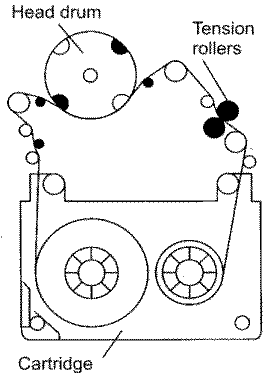 |
| Name | Logo | Date | Capacity | Length |
| DDS-1 |
|
1989 | 1.3GB/2GB | 60/90m |
| DDS-1 MRS |
|
1992 | 2GB | 90m |
| DDS-2 |
|
1993 | 4GB | 120m |
| DDS-3 |
|
1996 | 12GB | 125m |
| DDS-4 |
|
1999 | 20GB | 150m |
| DAT-72 |
|
2003 | 36GB | 170m |
| DAT-160 (8mm!) |
|
2007 | 80GB | 154m |
| DAT-320 (8mm!) |
|
2009 | 160GB | 154m |
| DLT tapes are NOT LTO! Ultrium are LTO!
DLT (Digital Linear Tape) is a standard developed by DEC in
1984. Characteristical thing was the cartridge which holded only
1 reel of tape. Second reel, called take-up reel, is permanent
in streamer. After the cartridge is inserted and the handle
closed, cartridge door is opened and link mechanism inserts a
tooth to hole in the end of tape. Then the tape is linked to a
dummy piece of tape connected to take-up reel and pulled into
mechanism. Because tracks were packed denser and denser, manufacturers released SDLT streamers. These are DLT, but have Head Guide Assembly (see the picture). This optical assembly reads lines from the back of the tape to align it on head in line. This allows even 768 tracks in a single tape! There were tries to use magnetic "depth" to make tracks more dense. DLT7000 and 8000 tilt the head back and forward to do it. All DLT streamers are equipped with hardware Lempel-Ziv compression codec. Usually new streamers support few DLT types. Many of them have LEDs indicating type of tape used. Below are some types of DLT tapes: |
|
| Name | Year | Capacity | Example Streamer types |
| CompacTape I | 1984 | 100MB | DEC TK50, TK70 (read-only), TZ30 |
| CompacTape II | 1987 | 300MB | DEC TK70 |
| DLTape III | 1989-1993 | 2.6GB-10GB | DLT260/600, DLT2000/2000XT/4000/7000 |
| DLTape IIIXT | 1995 | 15GB | DLT2000XT/4000/7000/8000 |
| DLTape IV | 1994-1999 | 20-40GB | DLT4000/7000/8000, DLT1/DLT-VS80, SDLT220/320 (read-only) |
| SDLT I | 1998-2002 | 110GB, 160GB | SDLT220/320, SDLT600 (read-only), DLT-S4 (read-only) |
| SDLT II | 2004-2005 | 300GB | SDLT600, DLT-S4 (read-only) |
| VS1 | 2003-2005 | 80-160GB | VS160, DLT-V4, SDLT600 (read-only) |
| S4 | 2006-2007 | 800GB | DLT-S4 |
If you want to know more, you can download Quantum's DLT Tape Handbook.
| LTO Ultrium is a standard which was made as a
concurrent to DLT - introduced in 2000 it used similar
linear-writing technology using single reel cartridges
containing 600-900m of MP (Metal Particle) tape. The first tapes
allowed to store 100GB of data, it was doubled with LTO-2 in
2003 and reached 400GB in 2005 (LTO-3). Later tapes could store
even a terabyte of data (LTO-5, 2010, 1.5TB). As a new
technology for professional purposes, later revisions had
RF-readable chips built-in to help with tape identification in
archives or automated changers. While analyzing earlier DLT standard you can see that it uses the alignment in which tape's "active" side never touches anything except head during transfer. LTO is different, here tape must be precisely driven as head has 8, 16 or 32 smaller one-track heads and the tracks are written in linear "bands". |
In DLT, the tape was pulled from the cartridge with a
small hook. Here, a small catching part links with the pin on tape's end
and is transported into the hub of the streamer's reel. The pin is
slightly larger making the tape pass savely over head during alignment.
Generally, the cartridge is not compatible with anything except LTO
devices. The rules of compatibility from standards are:
- The device can read data on own generation's cartridge and cartridges
2 generations earlier
- The device can write its own generation's cartridge and cartridge one
generation earlier in its digital format.
- The device cannot use any newer generation cartridge.
The first unit released in 1987,
Exabyte 8200, was sold in 2
versions: 8200SX had better mechanical part and allowed faster searching.
In 1990 Exabyte released EXB-8500, visually similar to 8200. It was
released in 2 models too, 8500c supported hardware compression.
There was EXB-8205 on the market, which was half-height EXB-8200. Later
they added EXB-8205XL which supported longer tape cartridges.
In 1992 EXB-8500 became re-designed and released as EXB-8505, which was
a half-height device - size of today's 5.25" CD-ROM drive instead of two
of them one on another.
In 1994, EXB-8505XL added support for 160m MP cartridges as half-height
device.
1995 - EXB-8700, it was an external table-top device with capability of
loading tapes from the top of device, not front panel.
In 1998, the last EXB, EXB-8705 or Eliant 820 was in fact 8700 in normal
5.25" internal-mount casing.
Later units, Mammoth series, used AME tape and could
only read MP tapes. These were:
1996-1999 EXB-8900 Mammoth, as the high-end archiving solution, with
3MB/s speed and LCD displaying status, could put 20GB on AME 170m tape
1999 - Mammoth LT was cost-reduced 8900. It has no LCD and could support
maximum 14GB tapes (125m).
Late 1999 - Mammoth 2 streamer used AME tape with SmartClean - 2m of
cleaning tape installed in cartridge as tape header. It was faster
(12MB/s) and supported hardware ALDC compression. Up to 60GB could be
put on 225m AME tape.
Summing up, here's the table:
| Streamer |
MP |
AME |
AME/SmartClean |
||||||||
| 15m | 54m | 112m | 160m | 22m | 45m | 125m | 170m | 75m | 150m | 225m | |
| EXB-8200 | 300MB | 1.1GB | 2.4GB | ||||||||
| EXB-8205 | 300MB | 1.1GB | 2.4GB | ||||||||
| EXB-8205XL | 300MB | 1.1GB | 2.4GB | 3.5GB | |||||||
| EXB-8500 | 600MB | 2.4GB | 5GB | ||||||||
| EXB-8505 | 600MB | 2.4GB | 5GB | ||||||||
| EXB-8505XL | 600MB | 2.4GB | 5GB | 7GB | |||||||
| EXB-8700 | 600MB | 2.4GB | 5GB | 7GB | |||||||
| EXB-8705 (Eliant 820) | 600MB | 2.4GB | 5GB | 7GB | |||||||
| Mammoth (EXB-8900) | Read | Read | Read | Read | 2.5GB | 5GB | 14GB | 20GB | |||
| Mammoth LT | Read | Read | Read | Read | 2.5GB | 5GB | 14GB | ||||
| Mammoth 2 | 6GB | 12GB | 33GB | 45GB | 20GB | 40GB | 60GB | ||||
Sources: Manuals from tandbergdata.com. All sizes are NOT
COMPRESSED. Not sure will EXB-82xx read 85xx.
Notice that manufacturer not recommends reading MP tapes in Mammoths on
a regular basis, and warns to never try to write to them in Mammoths as
it may damage head!
PART B: Magnetic disc media
B.1. LS-120? LS-240? Superdisk? Floptical?
Let's increase rotating speed of flexible disc. If we spin it fast enough, heads will float over disc as the air flow around it will be high. ZIP disks were magnetic disks with voice coil driven heads floating near the disk like in a hard drive - with air moving effect. This gave ZIP the same size as 1.44MB disk but with higher capacity and speed. ZIP disks were more rugged than normal to avoid any mechanical defect of disc - it could lead to head problems.
In fact, there were 3 types of ZIP Media, usually
backwards-compatible except 750MB drive which could only read 100MB
disks.
- ZIP 100MB - the earliest drive from 1994
- ZIP 250MB - More capacity, slower suport for 100MB
disks
- ZIP 750MB - quite rare unit, introduced USB 2.0 and
dropped serial port/SCSI support.
Interfaces were as follows:
- Parallel port (100MB and 250MB external units) - slowest
possible. Could be connected even to Amiga (with mods).
- SCSI (100, 250, internal and external) - sometimes with
dedicated PCI board
- Plus (100, 250, external) - with connector allowing to plug
to SCSI or parallel port.
- IDE (100MB internal) - earliest OEM models, had troubles
with drivers.
- IDE ATAPI (100MB, 250MB, 750MB, internal) - connected to
the same cable, but with different instructions set.
- FireWire (250MB, 750MB, external)
- USB 1.1 (100 and 250 external), USB 2.0 (750 external).
See the picture: When the disk is inserted, sliding arm
slides cover and makes head ready to go in. Head arm is moved by servo
coil from one side and it's secured by servo rod from aonther side. It
moves along this rod with 2 bearings. Another thing which moves head is
Auto-retract spring mechanism - it removes heads from disk if power is
lost (or disk is some way seriously damaged and is going to stop),
avoiding head crash. But if heads are violently removed from disk by
spring mechanism, these bearings hit the rear of drive knocking heads
out of alignment. Of course it could be avoided by glueing a piece of
vibration absorbing foam to the rear, where bearings hit it, but it was
too expensive to sell ZIPs cheaply.
As these heads go out of alignment, the drive may even write to servo or
Z-tracks, damaging disk. There clicking comes - as sector can't be read,
because is bad, Z-data or servo tracks are damaged, heads are moved out
from disk, re-callibrated and moved in again... and again... that's the
source of clicks.
Summing up, because of poor quality and bad savings IOMega made their
drives prone to head misalign, which is source of clicks. As the clicks
go, heads are knocked out more and more, causing more clicks, bigger
misalignment and finally loss of disk (writing to servo or Z-tracks).
IOMega had a problem with it and finally they had to admit the users
were right and clicks are their fault. Finally, they decided to replace
all defective ZIP drives, regardless of warranty period.
You can diagnose and try to repair partially damaged disks with TIP
software. This software performs extended surface test on ZIP disk.
Repair it only with known good drive! Download TIP and read more about
it HERE, loader
which runs TIP after 2010 is HERE. Because
IOCheaters stated one and are doing another thing (today it's impossible
to replace even recently opened drive, at least in my country) you
probably won't get your ZIP repaired. Instructions are:
Here for external model.
If you have problems with inserting cartridge, check white "whiskers" of
head and make tem straight as described
here. It's
easy to bend them by accidentially putting 3,5" disk into ZIP drive or
using bad disks. More ZIP drive heads horror stories with photos
here. One more website devoted to this problem is
archived at
reocities. And another description how to open ZIP drive
here.
More? Killer disk?
Something worse than click of death. ZIP disk spins at 3000 rpm. In very
rare cases when ZIP disk is loaded (sometimes to drive with mechanical
impact damages), heads are put not around flexible disc, but both UNDER
or OVER it. And motor starts to spin it.
Now it's a disaster: One or both heads are ripped off the arm destroying
the edge of disc. Because the disc is elastic, it is ripped too,
literally chewing a gap in its edge. Drive logic tries to do unload-reload
head cycle ("click") retracting it and putting it one more time...
making another hole in disk edge. THIS DISK IS NOT RECOVERABLE AT ALL.
THIS DISK WILL IRRECOVERABLY DAMAGE ALL
DRIVES IT'S INSERTED TO!
DO NOT PUT IT IN ANY DRIVE!
To avoid decapitation of your drive's heads, always inspect newly acquired media before inserting to drive. Do this by sliding door, looking inside and carefully checking the edge. Slowly rotate the media by one full turn pressing and rotating the silver hub (do not touch the disc itself!). If you see any cuts, irregular edges or wrinkles, disk is damaged, don't put it into drive.
|
But how to put even more data than in ZIP? When
ZIPs became popular, the only way to store more data was to use removable hard disks. Hard disks were expensive and racks
making it portable were incompatible with each other. But there
was another idea - use replacable platters, but keep spindle
motor, head assembly and electronics installed in a drive. The
idea of removable spindles comes from mainframe age, but PC
drives needed special conditions for hard drive platters. There were 3 interfaces of JAZ drives. Most of JAZ
drives are SCSI, internal or external, but there were some early
IDE drives and parallel port, which was in fact SCSI device
connected using Jaz Traveller interface. |
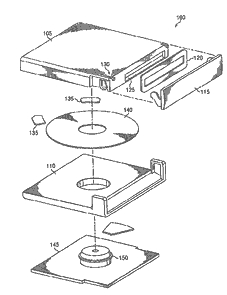 Early JAZ-like impleentation with one platter (JAS has 2) - US Patent 7123446 |
JAZ disks and drives were expensive and never gained popularity. They were too expensive for home user and too small for backup usage.
B.4. SyQuest, ORB, SyQuest EZ disks?
|
These are all disks like JAZ - hard disk with replacable platter cartridge. SyQuest disks were popular in early 90s in DTP for transferring large projects from designer's to printing computer. SyQuests were SCSI devices offering 44, 88 or 200MB capacity per cartridge. First units could use 44 and 88MB cartridges.
SyQuest EZ-135 could use 135MB cartridge. In 1998 SyQuest
released ezFlyer which was compatible with EZ-135 but could use
230MB cartridges. Finally it was as follows (this information is
quite incomplete): Similar drive with ~3.5" media was manufactured by Castlewood
as ORB, in 1998 it was one of the biggest removable storage with
2.2GB disks, unfortunately very sensitive to mechanical and
temperature shocks. Last model was released in 2001 and could
fit 5.7GB on a single disk. There were IDE, Parallel, SCSI,
FireWire and USB versions of Orb, internal (IDE and SCSI) or
external. P.S. If you have Orb and no drivers for PC: Wayback Machine has it Archived Castlewood website: here |
|
PART C: Magneto-optical disks and drives
C.0 - How it works? What's this Kerr effect?
| Magnetooptic drives, called MO drives, are using
magnetic and optic properties of materials to store information.
The disc itself is made with polycarbonate, but in early MO
media they were made of ceramic or glass-like materials. On this
disc there's a recording magnetic layer, for example
ferrum-cobaltum layer. Next, the disc is covered in protective
layers, giving thermal, mechanical and electrostatic insulation.
One of the layers is usually mirrorized. See first picture. If we want to write to disc, we must heat (using laser) the recording surface (or the place where we want to write) to temperature higher than Curie temperature of the material used. Above this temperature (usually ~200 degres Celsius) the layer goes phase transformation (to amorphic non-reflective state) and becomes paramagnetic - is much, much easier to magnetize it with low power. After head writes information the temperature naturally cools down and information is stored. Recording process is shown in the second picture. Notice temeprature-time curve with few writes, as the temperarture goes higher to amorphic state, in these "spikes" magnetic head records data. How to read this information back? The diagram on the other half shows how the laser power is used in writing, erasing or reading. While reading, the laser lights steadily as in CD-ROM drive. Erasing heats the disc to demagnetize it. Writing heats it to be fully magnetized This technology made MO drives and discs slow, but more reliable than early CD-R discs. But how to make it bigger and faster? Let's build something into media, for example magnetic head. This is a LIMDOW media technology from 1997. In LIMDOW writing, as layer is heated up it takes charge from the magnetic layer behind it. There's another parallel layer, magnetized opposite way to take charge from as it's heated less. It allows to put data more densely than in traditional MO with magnetic head. Another technology came in 2000 - called DWDD. It uses modulated magnetic field to increase density by detecting "walls" between 2 opposite-magnetized domains. This technology can put even more data to a disk, but today (2012) it's quite scientific method, not implemented in many products. But there's another technology called Phase Change technology: Using fast-crystallizing material and only laser to cause changes in phase of media. This allows to use only laser, not laser and magnetic head, while keeping most MO advantages. Laser marks amorphous "dots" in media writing information. During read-out procedure Kerr effect is not used, but only reflectivity change - like in CD-ROM. Picture on the right shows it. Like a CD? Yes, but much better - reading of recorded media is exactly the same as pre-fabricated one. With Phase change media it's possible to store even 30GB on a standard 5.25" Magnetooptical-like cartridge. |
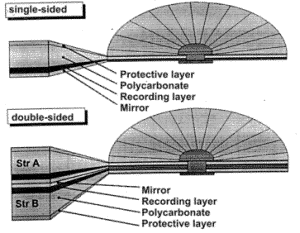
|
C.1 - 130mm and 90mm (3.5") MO media
| Capacity | Sony | Verbatim | |
| 594MB | EDM600 / CWO600 (Write Once) | VBR5B2 / 87895 / 89178 (WO) | |
| 650MB | EDM650 / CWO650 (Write Once) | VBR5B4 / 87896 / 89179 (WO) | |
| 1309MB | EDM1300/CWO1300 (Write Once) | VBR5E4 / 89109 / 89177 (WO) | |
| 1193MB | EDM1200/CWO1200 (Write Once) | VBR5E2 / 89108 / 89176 (WO) | |
| 2636MB | EDM2600/DOW2600 (LIMDOW) / CWO2600 (WO) | 91204 / 91412 (WO) | |
| 2319MB | EDM2300/DOW2300 (LIMDOW) / CWO2300 (WO) | 91203 / 91411 (WO) | |
| 4130MB | EDM4100/CWO4100 (Write Once) | 92841 / 92845 (WO) | |
| 4836MB | EDM4800/CWO4800 (Write Once) | 92842 / 92846 (WO) | |
| 5233MB | EDM5200/CWO5200 (Write Once) | 92843 / 92847 (WO) | |
| 8627MB | EDM8600/CWO8600 (Write Once) | ||
| 9165MB | EDM9100/CWO9100 (Write Once) | 94123 / 94124 (WO) | |
| ?? | EM59100 | ?? | |
| ?? | EM19100 | ?? |
A better table with more manufacturers can be downloaded
in this PDF.
For 3.5" MO disks, the table is as follows (Capacity is after formatting):
| Capacity | Sony | Notes |
| 2177MB | EDMG23 | For GigaMO drives |
| 1241MB | EDMG13 EDMG13CD (PC formatted) EDMG13CM (Mac formatted) |
For GigaMO drives |
| 228.5MB | EDM230C (PC-formatted) EDM230CM (Mac-formatted) | |
| 636MB | EDM640CM (Mac formatted) EDM640C (PC formatted) |
|
| 533MB | EDM540C (PC formatted) EDM540CM (Mac formatted) |
Minidiscs are small magneto-optical media designed by Sony
to store music. First (1992), it contained 74 or 80 minutes of music
coded with ATRAC lossy codec. Later it added PCM coding to compete with
CD-R quality. In fact it was popular only in Japan. In mid-90s CDs
gained popularity and minidiscs lost nearly all interest.
There's a strange fact about CDs which comes to the light as Minidisc
history is discovered. Sony had its part in designing CD-R standard too.
According to these standards, CDs had to be readable after decades from
recording. Because sticking to this standard required precise machinery
and expensive chemical components, Sony assumed that prices of CDs won't
drop fast, making Minidiscs popular. But Sony was wrong: Manufacturers
started to make cheaper discs using cheaper chemicals and less precise
machinery. These discs usually won't survive a decade, but they were
chepaer ruining Minidisc popularity.
So if you read on CD/DVD label that they can store for more than 10 years, it's
a lie. They won't. They're made using the same cheap chemicals and
machinery. Today (2012), CD/DVD discs will last usually 1-3 years. OK,
maybe it'll last 15 years, but only if you keep it in a vacuum, with
absolutely no radiation any kind (light, Xray, cosmic ray etc).
In 1993 Sony released MD-Data, data storage format loosely compatible
with Minidisc. It could put 650MB on single MD-Data Minidisc, but drives
couldn't write audio Minidiscs, only special media, more expensive than
audio discs. In 2004, Sony made their last try to sell MD-Data with 1GB
Hi-MD media. It gained little popularity in some computerized
metallurgical X-ray machines. It
could format a standard 80-minute audio Minidisc to 305MB and was fully
compatible with earlier standards.
PART D. Optical media
CD (Compact Disc), CD-ROM (read only computer memory
compact disc), and later CD-R (recordable once) or CD-RW (recordable
many times), were products of evolution of optical media. One of the
first optical data storage device which gained popularity was LaserDisc,
a plastic-aluminium disc, 30cm in diameter, which allowed to store
analog audio and video using pit-land technology. The idea with optical
media is very, very old - discs were patented in 1958 and 1960, but in
mid-1960s Polish scientist Romuald Marczyński did some theoretical
deliberations about using optical multitrack tape to store more data (well,
these capacities were quite unimaginable even for todays storage sizes).
Analog LaserDiscs entered market in late 1970s, the same time as more
expensive digital Compact Discs. Both of these discs were made to store
multimedia (audio or video), not computer data.
The first CD with audio was pressed in 1981 in Langenhagen near Hannover
in Germany. It contained "An Alpine Symphony" written by R. Strauss and
was made for testing Philips technologies. In 1982 the facility was
ready to produce CDs on the mass. In 1983 first consumer-grade CD
players hit the market. CDs became CD-ROMs (standard modified to store
computer data) in 1985.
As you see, the digital data is stored in series of "pits" and "lands". Pits are little "depressions" made in layer. These depressions reflect light different than normal surface, making drive distinguish 0 and 1.
CDs have different capacity. First CD-R discs had 512MB,
as the rest was used with (compatible or not) error correction. The
standard for typical 120mm CD was 650 or 700MB of data, but the disc
itself had more, as it was used to store error recovery information.
There are 800 or even 870MB discs, but cheapest of these just use
recovery space for user data. For optical media it's not a good thing
and it leads to read errors a few reads after writing.
In fact, every disc has quite different capacity, and there's an
overburning function which may exceed the capacity to the end of
pre-recorded blank track.
There are of course smaller CDs, such as Mini-CDs (8cm in diameter)
which can hold up to 210MB or "business card" CDs, holding 10-65MB.
| Early CD-ROM drives couldn't spin discs proper
way as they were lacking stabilization. To deal with this
problem CDs were placed in replacable enclosures before they
could be inserted to drive. These enclosures were known as Caddy
enclosures, and allowed to store frequently used CDs in
dust-free environment. They're similar to MO discs enclosures,
yet they are replaceable. On the right you can see inserting CD
into caddy. CD-R or RW has to be recorded like tape in streamer - one track at once, without breaks. If a break in data flow occurs, recorder uses data in its buffer still waiting for data from computer. If the buffer becomes empty, there will be no data to record and older hardware may terminate recording with "BUFFER UNDERRUN" error. The CD becomes useless as it's recorded in half. That's why it's needed to record on older hardware with no resource-consuming background programs running and slowly. |
|
After 2002 many drives have BURNProof (more
info), JustLink (more
info or
here), SafeBurn (more
info), ExacLink (more
info) or similar method to avoid these events. If computer is unable
to supply data to write and buffer is drained, the burning is suspended
and the marker is set to mark the end. When data fills the buffer,
writing starts from the marker. The gap for marker is usually very small
(<2 microns with JustLink). This is a consensus between good, clickless
sound or reliably written data and "Buffer Underrun" error prevention.
Other methods like LiteOn Smart-burn (more
info) constantly watch for data flow. If it decreases, recording
speed is decreased too delaying buffer underrun error to give computer
chance to supply data.
Summing up, the most important thing in CD is not the substrate which, if scratched, may be polished, but the "mirror foil", the recording layer. If it's damaged, data is lost. In fact, there's a method to read these discs, but equipment is very expensive and very slow (counting bytes per minute). The technology works only with discs which were read many times and is used only in forensics, as it won't give a complete disc, yet scraps of data. It's as painful and resource-consuming as technology with itrium garnet for magnetic media. Unfortunately it's almost undocumented. As I understood from partial documentation, questions and few tries to obfuscate, when disc is read many times the substrate "works" many times causing internal forces to work in arranged way to internal stresses. To recover data, the disc is lit in parallel, not in perpendicular and some kind of sensor device is used to detect these forces (stress planes?) in a way similar to seeing stress planes in breaking glass under strain. I don't know if any strain is used with CDs.
D.2 - Colored books? What are they?
These are standards of different CD formats. Let's only describe what's in them. I think this will be enough for standard user :) :
1. Red book - Physical properties of Audio CD, sound
coding:
- 16-bit PCM sound coding
- Physical parameters of CD
- Optical properties of CD
- Error correction block, error deviations
- Laser modulation and land/pit detection system
specification
- Subchannels description
- CD Graphics (keeping graphics and text in subchannels,
they may be presented during playing audio contents)
- CD Text
2. Yellow book - Specification of CD-ROM, CD-ROM XA (Here
is something similar, it's the same standard)
- Part of Red Book about disc characteristics
- Optical properties (from Red Book)
- Error correction system (from Red Book)
- Subchannels (from Red Book)
- Data track/sector structures, MODE/??'s
- ECC/EDC data error correction
- "System Description CD-ROM XA"
- Mode 2/XA description,
Q-channel
- ISO9660 data seeking, data
interlacing.
- B/C levels and ADPCM sound
encoding
- Image encoding
- ??CD-EXTRA??
3. Green Book - CD-I - Specification of "Interactive CD"
format, which containg tracks with audio, images, video and data. As
these tracks are not addressed in TOC, audio players should skip CD-I
data tracks.
- Sector structure
- ISO9660 data seeking, interlacing (from Yellow book)
- A, B, C level ADPCM encoding (from Yellow book)
- Image encoding (from Yellow book)
- Image effects implementation
- CDRTOS - Compact Disc Real Time Operating System
specification. System able to process data, run software, handle user
input etc.
- CD-RTOS minimum hardware requirements
- Motion Picture Extension (MPEG, codec)
4. Orange Book - CD-MO, CD-R and CD-RW specification.
For every media there's:
- Specification and parameters of recorded and
non-recorded discs
- Parameters of "the groove" its modulation to keep
disc stability.
- Data organization, buffer markings
- Multisession, hybrid discs
- Measuring and diagnostic recommendations
5. White book - VideoCD:
- CD Format specification for VideoCD only and Video CD
with separate audio tracks
- ISO9660 structure (as earlier...)
- MPEG Audio/video encoding
- Video driving/menu data sequences
- Subtitle structures, scanning structures (for fast
seeking video data)
- Sample sequences
- CD-Audio, VideoCD and CD-I Application - "CD-I Ready"
standard.
6. Blue book - EMCD, Enanced Music CD or CD Extra (CD-E).
- CD specification
- ISO9660 structure
- ?MPEG specification?
- Finally: How to put Audio tracks and data
tracks after it to make it work as Audio CD in Audio players and Data Cd
in computers :).
7. Beige Book - Photo CD Specification - CD which can
store photos in 6 resolutions. Not used today. Allowed special hardwar
eplayer to show photos on TV.
- CD specification
- File structure
- Photo encoding
- Player specification
8. Purple book - Describes DD-CD, a Double Density Compact Disc, which allows to store up to 1.3GB on a standard disc. It's achieved by using decreasing groove spacing and shortening pit length. Not popular, as DVDs came to the market.
9. Scarlet Book - SACD, Super Audio CD, DVD-like with multichannel sound, but may contain "CD compatibility layer" compliant with Red Book. It's used mainly for pressed audio CDs.
10. Black book - here's no specific "Black book" standard. All non-standard disc formats are called this way. These are gaming console formats, DualDisc, IBM's experiments etc.
Anticipating questions: NO, I DON'T KNOW will your DVD+/-R burner deal with DVD-RAM. Most cheap recorders WON'T record, or even read, but yours may be an exception. For Windows, download Nero InfoTool and check it by yourself.
DVD-RAM discs in cartridges can be removed and will work in conventional DVD-RAM drive, but caddy may be irreversibly damaged during this process.
DVD-RAM is a standard of optical storage which is,
contrary to normal DVD, hard-sectored. Its sectors are written in
factory, giving characteristical pattern on disc. Introduced in 1998,
DVD-RAM was format designed for video storage in camcorders, players and
computers, but data storage was also implemented.
DVD-RAM have lots of concentric tracks, not one spiral like in DVD. This
allows random access on sector level. More, DVD-RAM discs are rewritable
by design, using technology similar to CD-RW (melt-cool-anneal). DVD-RAM
discs are known as more reliable than DVDs. Its technology acquired many
things from Magnetooptical drives technologies, such as defect
management or hardware verifying. Another technology was intelligent
drive, which was visible like a SCSI removable hard drive. This changed
a little with SATA drives, but is still popular. As the technology
developed, some DVD-RAM drives could record one thing and play another -
to, for example, record TV programme during watching other from the same
disc.
Before DVD-RAM, a similar hard-sectored multiple-writing media was
marketed known as Panasonic's Phase-Change Dual (PD disc). PDs appeared
in 1995, had 650MB capacity and were so compatible that they could be
read on some early DVD-RAM drives. PD drives were compatible with CD-ROM
(read-only).
There are following DVD-RAM standards:
- DVD-RAM 1.0 (1x speed)
- Single-sided: 2.58GB
- Double sided - 5.16GB
- DVD-RAM 2.0 (2x speed)
- Single-sided - 4.7GB
- Double-sided - 9.4GB
- DVD-RAM versions 2.1 - 2.6 with speeds 3x (2.1), 5x, 6x, 8x, 12x, 16x
(2.6).
WARNING! There's a bug in some old drives which EJECTS SPINNING DISCS! It appens when 16x disc is inserted to old drive not supporting it.
As I'm talking about strange formats, let's say about another one, which failed to gain any popularity. There could be a pit or there could be a land. Pit or land. 1 or 0. That's binary data written in series of 8 pits/lands. But how about writing states in depth? By using more than 2 depths (levels), information can be stored on a smaller "footprint" using n-ary code for n distinguishable "levels". Optex/Calimetrics experimented with this technology in 2000-2001, using 8-level coding increased CD's capacity 3 times. Finally, in 2001, they shown this technology. Here are 2 pictures of ML (Multilevel) discs and drive. Notice standard-size CD with 2GB of capacity:
In July 2002, Calimetrics and Philips presented (ISOM/ODS 2002 conference in Waikoloa, Hawaii) blue laser application in ML discs. It was 34GB rewritable disc/drive system. Thirty four gigabytes of storage was too big to throw to a market full of 700MB CDs and 4GB DVDs, so it was never manufactured en masse. Source of these pictures is not known, as I had it in my pictures-from-the-net archive from some now-defunct news site.
DVD, Digital Versatile Disc, increased density to put
more data on the disc. It was invented in 1995 by Panasonic, Philips,
Sony, and Toshiba and came to market in 1997. It uses a shorter
wavelength laser to make pits and lands half smaller than in CD discs.
Groves are smaller too, so they can be much longer, allowing to store
more data.
Today, there are 2 types of DVD discs popular: DVD5 (~4.4GB) and DVD9
(~7.9GB). There are more types such as:
- DVD1 - 1.36GB, 8cm disc
- DVD2 - 2.47GB, 8cm Dual-layer disc
- DVD3 - 2.7GB, 8cm, Dual side disc. To read second
side it's needed to flip it.
- DVD4 - 4.9GB, 8cm, Dual side disc, in each side there
are 2 layers.
- DVD5 - 4.4GB, 12cm, single side, single layer
- DVD9 - 7.9GB, 12cm, single side, dual layer
- DVD10 - 8.7GB, 12cm, dual side, single layer on each side
- DVD14 - 12.3GB, 12cm, dual side, single layer on one side,
2 layers on the other. Rare.
- DVD18 - 15.9GB, 12cm, dual side, 2 layers on each.
In fact, it's hard to buy recordable disc larger than DVD9, as blu-ray
manufacturers must earn money from something. Not all drives can support
multi-layered DVDs, and not all recorders support 2-sided discs, even
after flipping it.
DVD+R? DVD-R?
There are 2 types of recordable DVDs. DVD+R and DVD-R. Both of these
types are usually available as recordable DVDs, and they're different.
First, not all TV DVD players will read both + and - discs. Some may
read only +, some only -. From my experience, these players will
read more -Rs than +R discs.
DVD+R and -R have different capacities (-R is ~6MB larger). Addressing
modulation is different too, as groove waving frequency (going along the
groove it waves a little to compensate for disc rotation).
More, in late 1990s intellectual property mafias started
mass content censorship under shield of "protecting artists
incomes". Because DVD recordable discs had no standard to describe media
source, it was possible to freely copy content without any protections
i.e. to make 1:1 copies. In 2000, DVD-R(G) (General) was developed to be
compatible (uncopiable) with developed CSS (Content Scrambling System) - another
copy-protection technology. Earlier DVD-R's became DVD-R(A) (Authoring)
discs.
CSS works by encrypting a whole content of DVD using key stored in
read-only zone of disc. If the disc is copied, key can't be written to
target because in DVD-R(G) this zone is read-only, while in DVD-R(A) it
can be written like a normal data zone (yet with quite high-end
equipment).
CSS was broken earlier, in 1999, by 3 authors (one is known, which was repressed
by government in 2001-2003), so to copy DVDs it is only needed not to
copy byte-by-byte but to decrypt it to hard drive and then copy to
another media. Most stand-alone players (but not all) can play
unencrypted DVDs.
I think it's too early to describe blu-rays here. It's computer history page :). See Wikipedia if you want to know.
PART E: Others
E.1 - Reading
1. Buczynski L. - "Komputerowe Nośniki Informacji"
2. Kai S, Fukumoto A., Aratani A. - "Huge capacity optical memory using
DWDD-MO recording"
3. CD "colored books" are not available widely, but there are some
notes about these.
4. Manuals of Streamers - you can read some of them in this web page.