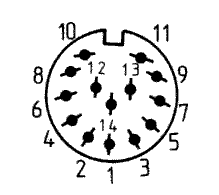Amstrad PC1512SD
In 1980s Amstrad was already known of their
microcomputers, especially CPC line of powerful Z80-based machines and
PCW line of word processing computers. In the second half of 1985
(according to Biography of Sir Alan Sugar), Amstrad started project to
build a PC-compatible. It was called "AIRO" - Amstrad's IBM Rip-off. The
result, PC1512, was a totally different approach to a PC than IBM's.
PC1512 is based on VLSI proprietary chips, has own BIOS and even
keyboard standard (as in 1980s it was not clear is PC XT keyboard
standard property of IBM or is open like PC specification). It has
battery-powered real time clock and ISA slots for expansion. There were
models with one floppy disk drive (like this one), two floppy drives or
hard disk. Addition of 640x200x16 colors mode to CGA-compatible display
chip and mouse port allows to work in GEM graphic user interface. DR-DOS
operating system was compatible with MS-DOS, but also allowed to run
applications for CP/M-86. Contrary to normal PC, Amstrad's computer had
no fan, so models without hard disk were quiet. When many full-length
expansion cards were fitted in, the machine could overheat, so later
revisions had a place for fan under one drive to push the air through
machine. This fan was probably never installed.
In Britain, these computers became extremely popular and demand was
high. More than 50% of production was exported to Europe, mostly Germany
where it was sold under Schneider brand. From Germany it was sold to
many countries and some units were also bought in Poland. In
single-drive units a hard disk was frequently installed after
purchasing.
| Manufacturer | Amstrad Schneider |
|
| Origin | UK | |
| Year of unit | 1987 | |
| Year of introduction | 1986 | |
| Class | XT | |
| CPU | Intel 8086 | |
| Speed | 8MHz | |
| RAM | 512kB | |
| ROM | BIOS, Amstrad's | |
| Graphics | CGA + 640x200x16 mode |
|
| Sound | PC Speaker | |
| System expansion bus | ISA, 8-bit | |
| Floppy/removable media drives | One 360kB 5.25" floppy disk drive | |
| Hard disk: | 20MB MFM (non-original) | |
|
Peripherals in collection: |
||
| Other boards:
|
Controller for hard disk | |
| Non-standard expansions: | Keyboard has Atari-compatible joystick port | |
| Operating system(s): | MS-DOS, DR-DOS/DOS Plus, GEM |
My unit was manufactured in early 1987, and probably bought in Poland in 1988. I don't know what it was used for as hard disk controller was damaged and I had to replace it, so the hard disk had to be re-formatted. It looks like someone was using it with care as all stickers are intact, stored it in proper conditions, and in 2004 just thrown it into trash container from which I picked it up. I acquired it, with hard disk upgrade already installed, probably right after purchasing. In 1980s hard drives were very expensive as parts and totally unaffordable when factory-installed in most computers, so computers with hard drives were imported much less frequently than diskless ones which could be upgraded.
| Contents: | Starting, jumpers | Pinouts | Links |
Starting
The machine starts BIOS POST by displaying dots on screen. All errors are indicated on screen and by series of beeps. After POST it tries to boot from floppy.
For keeping RTC on time, computer uses 4 AA cells in socket located under monitor. To correct BIOS values, you can use NVR program.
If it has hard disk formatted by OEM diskettes, it displays a boot menu, in which, using F-keys, ordinary MS-DOS 3.20 or DOS Plus is loaded. In DOS Plus, GEM starts by default. If there is no mouse, it may be emulated using numeric keypad arrows with (left button) key 7 and (right button) key 9.
Jumpers:
According to this page and my own experience:
BIOS Language: LK1, LK2, LK3 (0 - open 1 - closed):
000 - English
001 - German
010 - French
011 - Spanish
100 - Danish (in my unit doesn't work, defaults to german)
101 - Swedish (as above)
110 - Italian (as above)
111 - English, but skips most of POST and proceeds to boot.
Installed memory size: LK4 - Left side: 512kB; Right side: 640kB.
LK5 - if on, ROM it connected as 32kB (connecting A14 line of bus), probably for future ROM expansions
Graphics font ROM: LK6, LK7:
00 - Codepgae 437
01 - Danish
10 - Danish
11 - Greek (or Codepage 437 in older models)
LK8 - When on, connects READY pin of floppy controller to disks. Used if disk drives have compatible READY pin (as some have DISK CHANGE in this place).
Important Pinouts (according to Technical Manual):
Keyboard. It is incomatible with everything else, this is NOT a PC XT. Theoretically you can fit Amstrad PC1512/1640's keyboard to some other Amstrad computer like PC2086, but I have no idea are they 100% protocol compatible. PC keyboard will not fit to PC1512.
|
|
| 1 - Keyboard Clock 2 - Keyboard data 3 - M1 4 - GND 5 - +5V DC 6 - M2 |
M1 and M2 are mouse button's signals, probably pulled low by mouse. They are inputs into keyboard chip which translates them to keyboard codes.
Mouse - My universal mouse may do the trick:
|
|
| 1 - Xa 2 - Xb 3 - Ya 4 - Yb 5 - NC 6 - M1 7 - +5V DC 8 - GND 9 - M2 |
M1 and M2 are mouse button signals, probably pulled down by mouse. They are going into keyboard to be sent as keyboard codes.
Joystick is a typical Amstrad digital joystick, but pin 9 may be not connected.
Video output:
|
|
| 1 - GND 2 - /INTENSITY 3 -/CSYNC 4 - /GREEN 5 - ?Black? 6 - GND 7 - /BLUE 8 - /RED |
Power connector (originally power supply unit is in monitor):
|
|
| 1 - n.c. 2 - GND 3 - +5V DC 4 - GND 5 - +5V DC 6 - n.c. 7 - n.c. 8 - GND 9 - -12V DC 10 - GND 11 - +12V DC 12 - GND 13 - -5V DC 14 - n.c. |
Serial port:
|
|
| 1 - GND (shield) 2 - Tx 3 - Rx 4 - RtS 5 - CtS 6 - DSR 7 - GND (signal) 8 - DCD 20 - DTR 22 - RI |
Parallel port - as typical parallel port. Remember that its data lines are not bidirectional.
http://www.seasip.info/AmstradXT/index.html - General Amstrad XTs
page
http://web.archive.org/web/20070915071552/http://web.ukonline.co.uk/cliff.lawson/index.htm
- Lawson's page with descriptions and downloads
http://www.i-programmer.info/history/machines/1364-alan-sugar-and-the-fall-of-amstrad.html
- Article about PC1512 history
https://archive.org/details/amstrad-pc1512-pc-mm-pc-cm-service-manual
- Service manual
http://www.sorgonet.com/8086/amstrad1512disassemble/ - A step by
step disassemble of Amstrad PC1512.
http://web.archive.org/web/20070208055912/http://www.amstrad1512.co.uk/
- PC1512 information page from the old times.
www.1000bit.it/ad/bro/amstrad/AmstradPC1512.pdf - Original
advertisement