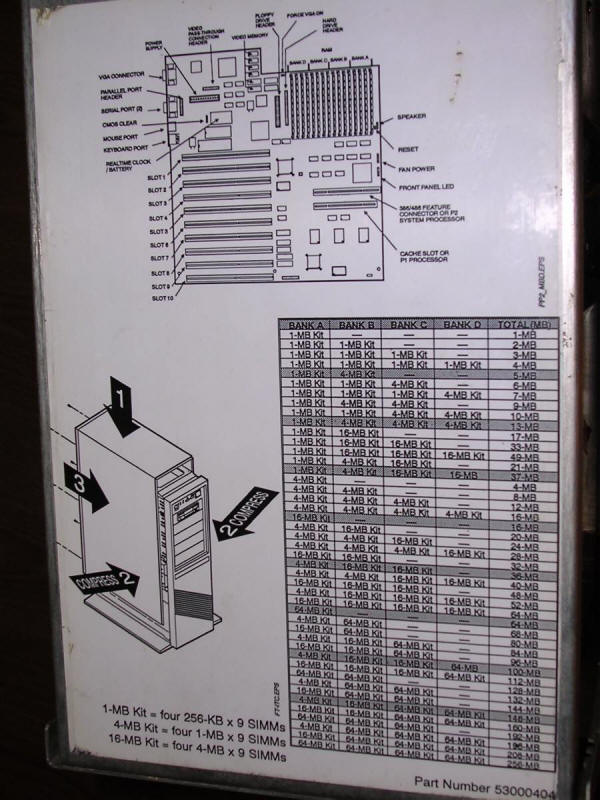ALR Proveisa
In early 1990s ALR was a corporation specialized in
high-end PCs for different needs. They quickly adopted new trends and
produced computers with them quickly so ALR machines were frequently
chosen as workstations or servers. This machine is a 486 server from
early 1990s (probably ca. 1993), having a 486DX2 processor and 32MB of
RAM. It is based on EISA architecture - partially backward-compatible
with ISA, using multi-level slots to increase bus bandwidth and having a
special configuration subsystem. In mainboard, there is a multi-I/O
controller, floppy and hard disk controller as well as WD VGA adapter.
ALR manufactured high-end PCs until early Pentium II era (1997) when
they were bought by Gateway. Gateway gave a brief support for ALR PCs on
their FTP, however they quickly shut it down.
This computer is a unit from transitional period between ProVEISA and
PowerPro line, so it has ProvEISA casing and mainboard being something
between ProVEISA (still using Phoenix 4.0 EISA BIOS code) and PowerPro
(there is PowerPro label and it takes PowerPro cache board). The sticker
on mainboard says it's "POWERPO II".
| Manufacturer | ALR | |
| Origin | USA | |
| Year of unit | 1993 | |
| Year of introduction | 1993? | |
| Class | AT | |
| CPU | Intel 486DX2 | |
| Speed | 66MHz | |
| RAM | 52MB (12x4MB, 4x1MB), SIMM30 |
|
| ROM | Phoenix BIOS | |
| Graphics | on-board WD (up to 1024x768x256) |
|
| Sound | PC Speaker | |
| System expansion bus | EISA | |
| Floppy/removable media drives | 1x 1.44MB 3.5" floppy
disk drive 1x Tandberg QIC SCSI streamer 1x CD-ROM drive (IDE) |
|
| Hard disk: |
1x IDE: Seagate
ST3660A (500MB, C/H/S: 1057/16/63) 1x SCSI Fujitsu M2694ESA (1GB) |
|
|
Peripherals in collection: |
||
| Other boards:
|
Specialix
SI-HOST EISA board (RS232 ports) Adaptec AHA1740/42 SCSI controller Genius GE2000 network board |
|
| Non-standard expansions: | 256kB of cache on daughterboard | |
| Operating system(s): | Windows NT 4.0 Novell NetWare 4.1 |
My unit has been used in a company as multi-terminal server for database applications. It first was used with probably 300MB IDE drive, later expanded to 500MB and finally 1GB SCSI. The tape drive (streamer, Tandberg SLR QIC) was probably there all time.
| Contents: | Starting, usage | Configuration |
Starting
There are many versions of BIOSes for this computer. In
my unit, there was a 1.00.25 version which had lots of bugs in Setup and
was unable to boot from floppy if SCSI board with floppy controller
turned off was present. This strange bug was present if and only if user
password was not set, and setting it failed after power-off. The only
way to make it work was to upgrade BIOS to version 1.00.33 Fortunately,
the mainboard has a Flash-ROM so it's needed only to use PROGBIOS.EXE or
burn another chip in programmer.
If BIOS still complains about floppy drive, there is a workaround: Set
first floppy drive as disabled in BIOS, then set second one as 3.5",
then use option to swap floppy drives from BIOS, it's in the same entry
in which you control access to floppy disk on 3rd Setup page (version
1.00.33). I have no idea why it works.
Resetting BIOS settings
The jumper is near BIOS ROM chip. Toggle away from RTC, turn on, hear
the buzz from PC speaker, turn off, replace jumper.
Two CPUs in one CPU daughterboard
It will NOT work until the mainboard has a "SMP" designation. The
daughterboard for 33MHz CPU indeed has 2 CPU sockets, yet it doesn't
work this way. The second socket is if you put an SX CPU and want to go
with external math coprocessor.
EISA?
The main idea of EISA boards was to reduce number of jumpers on
expansion card. It was done by booting the system to DOS, startig EISA
configuration utility, configuring the EISA controller and boards for
all settings and then re-starting PC to apply changes. Before boot-up,
BIOS configured boards to pop in specific memory places defined in
configuration. The information about boards was stored in a small flash
memory chip or, more frequently, a DS1387 battery-backed RTC with RAM.
If your EISA machine loses EISA configuration after being powered off,
battery of RTC may be depleted, remake it
as DS1287, the same pins have to be exposed, only more other pins
are out than in :).
If you have an EISA board, you also need a CFG file (and its includes)
for it and configuration floppy for mainboard. Then you have to put
configuration files for expansion board on configuration floppy for
mainboard and boot it, it should detect EISA boards and use CFG files.
Review configuration and set it properly as for most e.g. SCSI
controllers set-up of BIOS is done by EISA configuration tool.
Eventually check does it need any jumper modification, there should be a
meu for it and save changes.
If NT fails to install...
If there is 32MB of RAM or more, this machine can run Windows NT 4.0
pretty well. Don't expect multimedia advanced
acceleration [thanks to Vadim who pointed me
the
article that someone tested a video conferencing solution in it! I
don't know was it a full video support or VGA overlay, but it was
working!], but it is quite stable as for 486.
The problem here is with CD-ROM. For some unknown reason, at least in my
unit with BIOS 1.00.33 (with 1.00.25 it has problems booting floppy at
all), CD-ROM fails to detect if NT kernel is booted from floppy. Then NT
installation will end with "Inaccessible boot device" BSOD.
The method to fix it involves using IDE disk as boot drive or generally
having a few hundred spare MBs of boot FAT partition (e.g. on SCSI
drive). MS-DOS 6.22 with CD-ROM drivers should be placed there. Do not
use newer DOS from Windows 9x as you may get "LOCKing" error which halts
computer. Boot computer from this partition and head to CD-ROM, then
I386 directory and begin installation by:
winnt /b
The installer will copy a whole i386 installation from
CD-ROM to this partition on disk and make disk bootable with NT loader.
Then it will restart computer and begin installation from there. You
won't need CD-ROM anymore. Unfortunately you can't re-format the
bootable partition to NTFS, it must be all times FAT.
If NT starts from hard disk, CD-ROM will work.
|
|
Help file - distributed as driver, contains basic information about PROVEISA line |
|
|
EISA configuration - contains both raw drivers and bootable disk images for my configuration (Specialix+AHA-1740). |
|
|
BIOSes - contains 025, 033 and 034 BIOSes for PROVEISA. |
|
|
AHA1740/42A - if Adaptec/Microsemi support stops - they usually don't abandon older devices. |