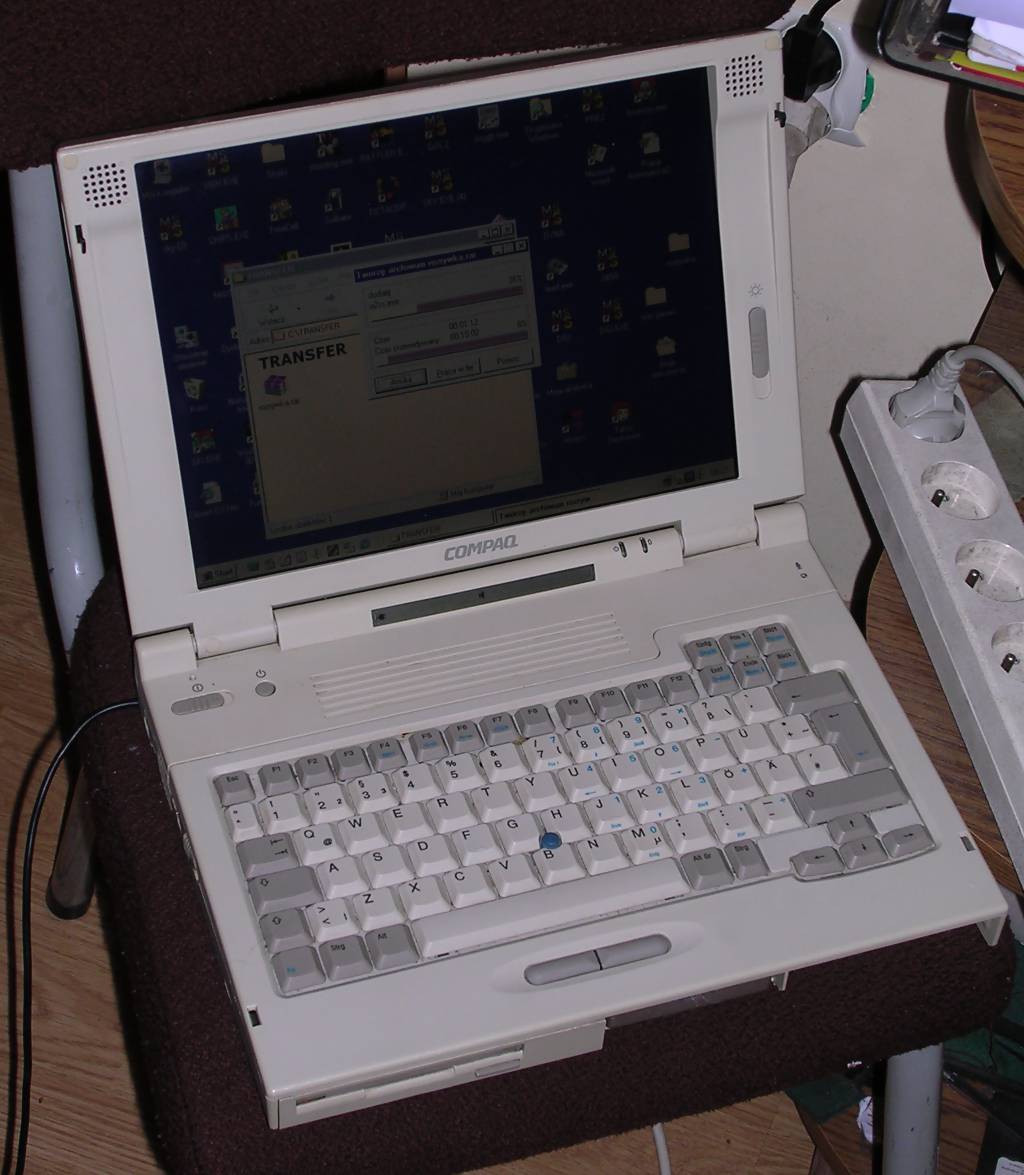Compaq LTE5300
One of the last portable computers from Compaq LTE
line, LTE5300 has Pentium processor at 133MHz and 16MB of RAM expandable
by 2 modules. This model has built-in sound card, color TFT display
capable of 800x600 resolution and trackpoint.
LTE is a very old and long line of Compaq portable computers. First LTE
was 286, then there were 386 and 486 computers. Last one was 5500 with
150MHz processor and similar other parameters.
Compaq LTE could be connected to docking station which made this
computer a powerful desktop machine.
| Manufacturer | Compaq | |
| Origin | USA | |
| Year of unit | 1997 | |
| Year of introduction | 1997? | |
| Type | Laptop, PC | |
| CPU | Intel Pentium 133MHz | |
| RAM | 16MB | |
| Floppy Disk | 3.5" 1.44MB | |
| Hard Disk | 1.25GB | |
| Other media | None | |
| Graphics and display: | Color TFT LCD | |
| Sound: | PC Speaker, stereo ES16888 sound card | |
| Keyboard and pointing device: | Small PC keyboard without numeric
part. Trackpoint |
|
| OS: | Windows 3.1 or 95 (98 will run) | |
|
Power supply: |
||
|
1 - Ground |
||
| I/O: | - Serial port - Parallel port - VGA out - Sound I/O - 2 PCMCIA slots - Dock expansion - PS/2 |
|
| Possible upgrades: | Memory (2 slots, unknown type of modules), har ddisk (typical IDE 2.5") | |
| Additional peripherals: |
I've bought my unit in a flea market. It had some problems with graphics but they've been fixed by fixing loose CPU module connector. It had Win98 installed, but it was very slow so I've reverted it to Win95.
In Windows 95 I had small problems with sound card driver (re-installation helps), in Win98 it just works.
BIOS Battery:
It is under small cover in the bottom of notebook.
DISASSEMBLY:
0. Remove battery, FDD, HDD (remove screw then slide lock in the bottom
of computer).
1. Start by removing 3 screws in the rear. ONLY topmost 3 screws, lower
2 screws are for LCD panel.
2. Open notebook and carefully remove upper cover, this one with power
switch
3. You will see two screws with ground cables running to them, they are
keeping keyboard in place. Remove them.
4. Remove screws labeled KYBD in the bottom.
5. Pry the lower part of the keyboard off. Remove keyboard..
6. Disconnect keyboard ribbon cable, TrackPoint plug and microphone
connector. Do not destroy the plastic bolt which goes to the rear of
bottom casing.
Now let's get access to the memory slots. They are slots, not sockets
like in most notebooks so RAM modules have to be slided into them.
7. Remove 2 screws holding LCD panel.
8. Carefully lift the panel off and put a whole notebook in a flat
surface.
9. Remove sheet of metal.
10. Remove 2 screws keeping LCD indicators, remove them too.
11. Remove left piece from under hinge. Remove screw which is keeping
the topmost PCB.
12. Remove screw and right plastic part under hinge. You probably will
have to disconnect LCD's connections too.
13. Now just pry the board off. Not this smallest one near fan, the
large one with heatsink. Be careful when installing it back.
Assembly is the reverse procedure.
After you've assembled it back:
- Have you connected BOTH grounding wires?
- Have you connected microphone connector? :).
Links:
http://greyghost.mooo.com/lte5000/ - A veryuseful site, disassembly
information with photos + how to reset password.
https://archive.org/details/compaq-service-manual-compaq-lte-5000 -
Service manual
http://h20566.www2.hp.com/portal/site/hpsc/public/psi/swdHome/?lang=en&cc=us&sp4ts.oid=97165
- They still (2014) offer drivers and BIOS update!