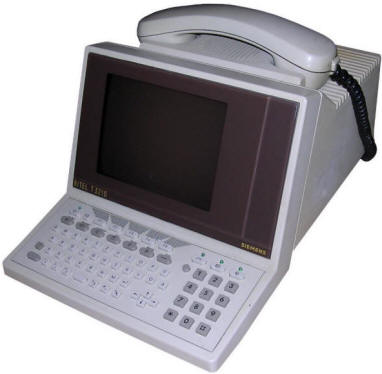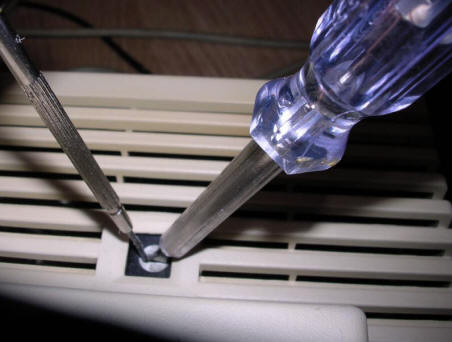Siemens Bitel T3210
Bitel, it stands for BIldschirmtext and TELefon - is a
device which combines functions of a telephone and BTX (Bildschirmtext)
terminal. BTX was a telephone network similar to French Minitel, which
contained many text-based services like telephone book, news, currency
values, train and flight booking services, message boards or even
e-shopping. It was developed in West Germany in 1980s and started in
1983. To connect with BTX a special terminal (sold by German Post
authority) was needed, with a monitor or connected to home TV set. This
device is one of the early models, probably some upgrade of "Telefon
Model 12". There were many different BTX terminals, some were modified
French Minitel units. When the unit was combined with telephone, it
could serve as BTX terminal, telephone, phonebook or phone automation
system. BTX network has been completely shut off ca. 2001.
My device has been manufactured ca. 1986, but most parts are dated 1984.
There was also similar model with card reader slot on the right side of
screen panel to authenticate not with a telephone number, but BTX card
(like telephone cards).
| Manufacturer: | Siemens | |
| Model | T3210 | |
| Year: | 1986 | |
| CPU: | Intel 8742 | |
| Memory: | 4+2kB onBoard 24kB in battery-backed expansion |
|
| Display: | CRT, monochrome, white | |
| Keyboard: | Built-in | |
| Main port: | Telephone line | |
| Additional ports: | ??Serial Port?? (DB25) Unknown DIN connector Phone line expansion connector Slot for card reader board.
|
|
|
Peripherals in collection: |
I got it in a "from basement" condition. Unfortunately it doesn't start to any resident OS, but logic seems to work. It looks it has been repaired few times, with changing telephone plug and handset cord. Later PSU capacitors went bad and have been replaced, but these replaced capacitors seem to be used few more years. It was manufactured ca. 1986, most parts have a timestamp from 1984.
The computer can turn CRT on by logic and off using a relay located on PSU board. The internal power supply unit gives 5V, 12V and ca. 24V. There is also some high voltage for CRT module.
Description in German magazine (in German).
Disassembly:
First, check for one screw in the bottom, right behind
keyboard. It may be present or not.
Then, use screwdriver to unlock front panel by putting it in two holes
on the upper side of the computer. Pull the front panel towards you, it
should open leaving CRT and keyboard.
You can remove keyboard by sliding it and pulling, don't break ribbon
cable.
To remove cover, take it with two hands in bottom near front and pull
away from the computer and upwards - it will unlock and open to the
rear.
It's time to remove boards. Disconnect topmost speaker, then unlock
spring rod and slide the boards off the chassis.
Removing CRT/power supply compartment is more difficult, You need to
unlock two plastic bolts on the very rear on sides, then pull a whole
CRT compartment towards keyboard and make it open on the front part.
When it'll be in quite large angle it will be possible to remove it.
Mainboard should be visible then.
If you want to remove display board only, you may need to remove high-voltage cable from CRT too. Or it will pop out by itself.
Starting
About starting, it will start and await for telephone
line blinking the leftmost LED. Power it on by picking up the handset or
pressing one of 3 keys with LEDs.
"Applications" can be selected with icon butons. The LED buttons have
the following functions:
- First one is telephone operation. It allows to run most applications
and use unit as telephone
- Second one is Bildschirmtext mode. It needs to connect to BTX-central
so it will usually just wait for it... and that's all.
- Third one is modification mode - it allows to e.g. edit text in
notepad, schedule or phonebook list.
Independently the leftmost function key "Loschen" works all time to
delete stuff e.g. clear notepad or remove phonebook entries.
Square key near left Shift works as lternate character or (Square+Macro)
displays temrinal macro list to use in BTX mode.
The last function key with "Ende" sign turns the terminal off. CRT will
be blanked and if the handset is hung up the machine will turn CRT off
after few seconds.
Opening the lock
The lock used in Siemens Bitel is a very simple lock. It can be picked
with simple tools. You need:
1. A small needle-like flat screwdriver
2. A flat-blade screwdriver with blade about 3mm wide.
Facing the terminal's CRT, if the lock is in zero position (the hole is
horizontal), it can be rotated one step (45 degrees) to the left or one
to the right.
To open this lock without key, insert a needle screwdirver first and by
sliding it against smaller edges determine in which one the pins are
installed. Now insert the larger screwdriver to the other end, with the
smaller one fully inserted.
Apply small torque using large screwdriver and carefully start to remove
the smaller one while pressing pins in the hole. Do it few times. Insert
in the middle of the hole, remove in the side of the hole pressing pins.
If you're lucky, 3 or 4 passes will be enough to make pins "lock" in
opening position. You will be able to rotate the lock full 45 degrees
and you'll hear a distinct click of contacts.
The picture below shows proper alignment of tools:
CRT configuration