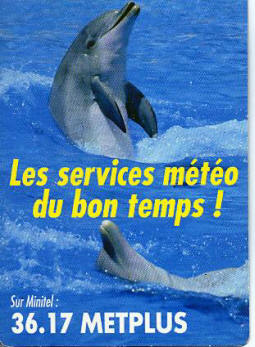Philips Minitel 2
French Minitel network was really resilient. France
Telecom started it in 1982, as service to access and exchange data with
telephone network using a special terminals - small boxes with keyboards
connected to home TV. Occupying home TVs by Minitel users quickly became
the biggest problem of this network, so small devices with built-in
monochrome displays became popular. This unit is from early 1990s and is
a typical Minitel 2 terminal (like Alcatel 258).
In France, Minitel was very popular and was relatively cheap comparing
to Bildschirmtext in Germany. Minitel terminals could be purchased
separately or were supplied with subscription and many manufacturers
made Minitels. In Germany, Bundespost had monopoly for manufacturing and
selling of Bildschirmtext terminals so they were more expensive and
never reached so big popularity in Germany as Minitel in France.
Finally Minitel service ended in 2012, starting by disabling registering
new members.
| Manufacturer: | Philips Branded as France Telecom |
|
| Model | Minitel 2 NMS6202/19B ROM v. Bv9 |
|
| Year: | 1993 | |
| CPU: | 80C32 | |
| Memory: | 8kB? + Microcontroller memory |
|
| Display: | CRT (grayscale) |
|
| Keyboard: | Built-in, membrane with cursors and numeric keypad. | |
| Main port: | Telephone line (French Minitel system) | |
| Additional ports: | Serial port (DIN socket)
|
|
|
See
also: |
||
|
Peripherals in collection: |
||
My unit is in good condition. It starts and allows to dial numbers as well as go to terminal mode.
Minitel 2?
Minitel technical parameters have been published by Telecom in documents
called STUM (Spécifications Techniques d'Utilisation du Minitel -
Technical Specifications for Using Minitel). Different versions of STUM
roughly corresponded with different versions of Minitel hardware, yet
many companies could manufacture Minitel terminals to the same
specification with few quirks and differences. This way, we have e.g.
classic standard 1 (ASCII in 8 shades of gray), the same Minitel 1 in
which grayscale is transformed to various colours, "Dialog" version with
something like direct instant messaging from modem (probably to add
voice messages), and Minitel 1 expanded by line commands (add/remove
line). And this is only version 1.
| It's interesting that since the first versions Minitel terminals could
covertly store two 8-character "cookies". Quickly, using them became
illegal and some services even allowed to view them by plaintext to make
users verify they're not tracked. Having one standard being in fact at least 5 standards was not a good idea. Minitel 2 was much more strict, so strict that most of terminals are similar in construction (compare this one with Alcatel 258). Minitel 2 added bookmarks and password protection, as well as character re-definition and (very slow) small graphics (sprite-like). Later standard revisions included phone functions (Minitel 10), portable LCD device (Minitel 5), autoresponding with user's page (Minitel 12). In 1990s Magis devices came to market with chip card reader. Magis Club machine could even display small JPGs in 64-level grayscale. Minitel? Teletel? |
|
Power on:
After powering on, then green LED stays on and nothing happens. Press the power button to turn it on. It should jump to dialing mode and CRT should light up with bookmarks panel.
Password
So Minitel machines were standardized, and similar procedure to one with
Alcatel still works. To get password, desolder and read 24C02 EEPROM
memory near CPU, under the speaker and then put it back (use socket!).
Password is inside written in plaintext, near the end of dump (0x00DD).
My unit came totally sanitized and the password was "M*RDE" (with * as
complete E letter) which means "sh*t" :). Well, re-thinking it it
wouldn't be hard to guess if someone removed all data from it.
Disassembly:
Put it on screen. Two screws on the rear (if present). Two
plastic hooks on the bottom, use second flat screwdriver to pull cover
upwards. Now two another hooks on the top. Top cover goes off.
Mainboard removal is simple. While putting keyboard connector back pay
attention to its proper angle (the ribbon cable splits in two!), it goes
between metal springs, it's not easy to see bottom ones while top ones
are visible.
Serial port pinout:

1 - Rx
2 - GND
3 - Tx
4 - Device present?
5 - Power for device?
Links:
Ah... all links are in French. Minitel was all French,
don't expect much information in English.
http://hxc2001.free.fr/minitel/ - Technical description and...
running a demo on Minitel's limited CPU!
http://pila.fr/wordpress/?p=361 - Connecting Minitel to serial port.
One of the first STUM documents to download!
https://x0r.fr/blog/5 - One more
article on this topic
http://furrtek.free.fr/index.php?p=crea&a=telinux - This time they
decided to solder serial port right into the PCB.